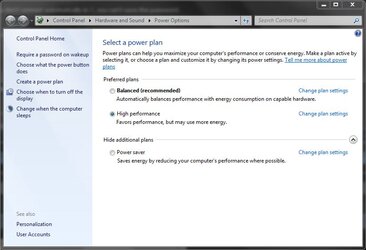- Joined
- Apr 19, 2003
While fixing a Vista machine for a customer, I found two forgotten areas where Vista got it right, but Windows 7 did not:
Wireless passkeys:
With Vista, you have the following choices:
You can choose both, either or neither. With 7, you either have to connect automatically or not. If you don't connect automatically in 7, you can't save the password.
Power settings:
With Vista, it allows you to select from the following power settings upon clicking on the system tray icon:
In 7, it only shows two: The one you're on and balanced.
I'm curious to hear of any fixes/workarounds folks have employed to address these two issues. Granted, they're kind of petty annoyances, but remain annoyances nonetheless...
Wireless passkeys:
With Vista, you have the following choices:
- Save the password
- Connect Automatically
You can choose both, either or neither. With 7, you either have to connect automatically or not. If you don't connect automatically in 7, you can't save the password.
Power settings:
With Vista, it allows you to select from the following power settings upon clicking on the system tray icon:
- Balanced
- Power Saver
- High Performance
In 7, it only shows two: The one you're on and balanced.
I'm curious to hear of any fixes/workarounds folks have employed to address these two issues. Granted, they're kind of petty annoyances, but remain annoyances nonetheless...