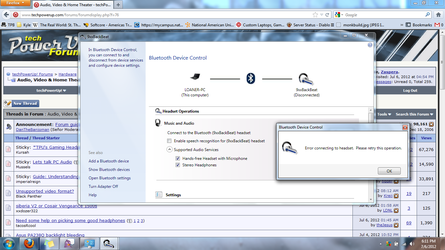I'm using the iogear GBU521 usb dongle. I installed it with the disk and it won't connect to my backbeat bluetooth headset. It pairs just fine, but won't connect. I uninstalled drivers and tried downloading the ones from the broadcom site and still, I get the same problem. I have tried the dongle in different usb ports as well. This dongle supports A2DP which I read is what I need for the backbeat's stereo headphone crap. Any idea what to do to get this to work? I'm about to break my dongle and the headset. Ugh.
I'm using Windows 7 Home Premium 64-bit as well.

I'm using Windows 7 Home Premium 64-bit as well.