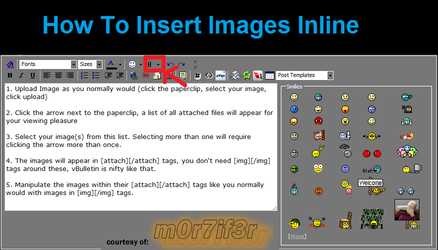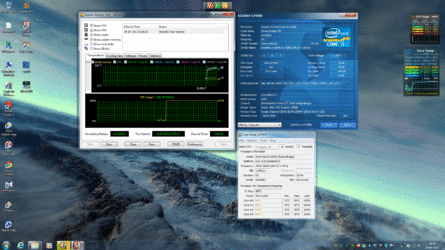- Joined
- Jul 24, 2012
- Location
- Kolkata, India
Hi Guys,
I need some help for my new gaming PC build.I am from India and its very expensive to build a high end gaming PC, but any-ways I have saved some money and planning to get it.
1) My Config:
Core i5 2500k.
corsair H60 Hydro cooler
asus p8z77-v mobo
Corsair Force 3 120 GB SSD os boot
Seagate 1 TB 6gbps HDD for storage
Zebronics Platinum edition- ZEB 700 W PSU.
Aero cool vxe -pro ATX cabinet.
asus 24x DVD writer.
Corsair Vengeance 8 GB/ 1600 hrz ram stick
. I am out of budget so i am planning to get the EVGA GTX 570 HD next month to complete the build.
I have some questions .
1) I have installed the H60 and connected the pins to the mobo CPU header with the pump and the fan with the second one just beside that of my p8z77-V Mobo.Now i did an auto (fast)oc with the AI suite , it oc'd to 4.3 ghz.
now when i did a stress test with the Aida64 Extreme edition.
the Cpu temp is going up-to 70 C -75 C, is that normal..?????
2) If I install the EVGA GTX 570 HD next month, is the psu enough for me, as i would like to over clock my cpu up-to 4.7- 4.8 ...with my gpu installed and use the push and pull for my H60 ...and of-course i will change my case and upgrade to Corsair carbide 500r cause i think the present one is too congested with no cable management option.
Kindly help
I need some help for my new gaming PC build.I am from India and its very expensive to build a high end gaming PC, but any-ways I have saved some money and planning to get it.
1) My Config:
Core i5 2500k.
corsair H60 Hydro cooler
asus p8z77-v mobo
Corsair Force 3 120 GB SSD os boot
Seagate 1 TB 6gbps HDD for storage
Zebronics Platinum edition- ZEB 700 W PSU.
Aero cool vxe -pro ATX cabinet.
asus 24x DVD writer.
Corsair Vengeance 8 GB/ 1600 hrz ram stick
. I am out of budget so i am planning to get the EVGA GTX 570 HD next month to complete the build.
I have some questions .
1) I have installed the H60 and connected the pins to the mobo CPU header with the pump and the fan with the second one just beside that of my p8z77-V Mobo.Now i did an auto (fast)oc with the AI suite , it oc'd to 4.3 ghz.
now when i did a stress test with the Aida64 Extreme edition.
the Cpu temp is going up-to 70 C -75 C, is that normal..?????
2) If I install the EVGA GTX 570 HD next month, is the psu enough for me, as i would like to over clock my cpu up-to 4.7- 4.8 ...with my gpu installed and use the push and pull for my H60 ...and of-course i will change my case and upgrade to Corsair carbide 500r cause i think the present one is too congested with no cable management option.
Kindly help
Last edited: