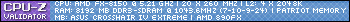- Joined
- Oct 29, 2010
- Location
- Loveland, CO, USA
I had been thinking about building an air conditioned case for awhile now. Last week I was at Lowes and seen a 5000 BTU, small window unit for $98. Figured I buy it and see what it does. If it's no good for cooling down a PC, I can use it in my small shop office.
So, over the weekend I did some tinkering and came up with a temporary setup that more or less shows 5000 BTU's is not enough cooling for a whole computer enclosure. It works, but even recirculating the chilled are back into the evaporator, it only drops about 5 to 7 degrees F. below ambient room temps of 74 F. It's been running for about an hour right now, and I see the inside case temps are 69 F.
Anyone doing anything like this? If so, how many BTU's would it take to cool an entire computer running an FX-8150 overclocked to 4.5GHz?
-Rodger
So, over the weekend I did some tinkering and came up with a temporary setup that more or less shows 5000 BTU's is not enough cooling for a whole computer enclosure. It works, but even recirculating the chilled are back into the evaporator, it only drops about 5 to 7 degrees F. below ambient room temps of 74 F. It's been running for about an hour right now, and I see the inside case temps are 69 F.
Anyone doing anything like this? If so, how many BTU's would it take to cool an entire computer running an FX-8150 overclocked to 4.5GHz?
-Rodger