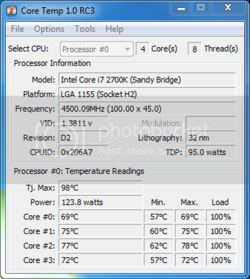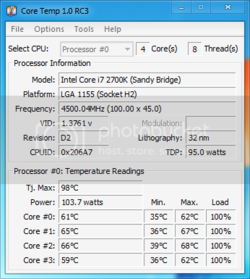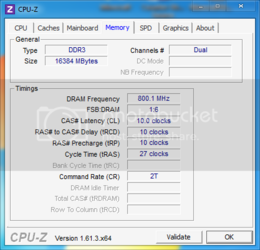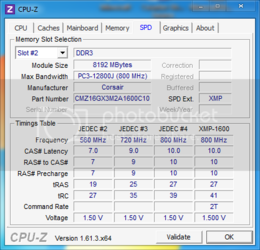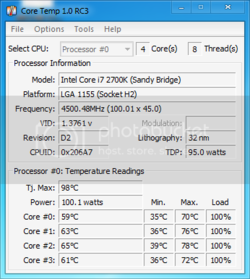stunnedjack
New Member
- Joined
- Aug 8, 2012
So I Currently have a I7 2700k on a ASUS P8z77-v LE plus Mobo.
I followed this TUT
https://www.overclockers.com/forums/showthread.php?t=693613
I Have done this 2 times the first everything went good for a 3 hour prime test but then after my first core was staying at 100% even after a reset, So i went back to stock bios.
2nd time went good read more about my board and everything tried it again then after about an hour my comp blue screened and so I lowered the voltage and it then did it again.
So the problem im having is in the TUT he sais to disable certain things but for the life of me I cant find them.
here are some pics during prime test today before it crashed.

I noticed my temps where hot in this test.

I followed this TUT
https://www.overclockers.com/forums/showthread.php?t=693613
I Have done this 2 times the first everything went good for a 3 hour prime test but then after my first core was staying at 100% even after a reset, So i went back to stock bios.
2nd time went good read more about my board and everything tried it again then after about an hour my comp blue screened and so I lowered the voltage and it then did it again.
So the problem im having is in the TUT he sais to disable certain things but for the life of me I cant find them.
here are some pics during prime test today before it crashed.
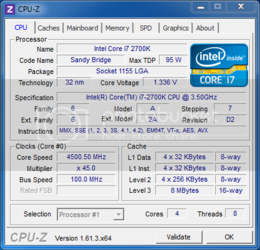
I noticed my temps where hot in this test.