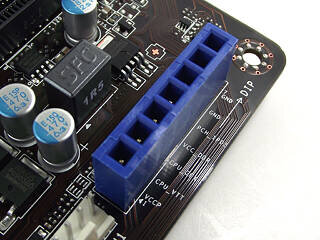- Joined
- May 4, 2011
Alright, I've been researching around for awhile and nothing seems to fix my issue.
As of a week ago, My computer randomly locks up and speakers emit a very loud buzzing noise. I know this is what happens when it locks up, so that isn't the issue.
The issue is at What could be causing it. I hope my suspicion is incorrect, because i REALLY can't afford to replace my power supply right now.
In bios, It reports 12.467V on the 12v rail, but in HWMon it shows only 8.18v...
Speccy Says 8.184v, and Speedfan says 10.65v....I REALLY hope my bios is right and these are wrong
I'm concerned about this. Memory passes memtest perfectly fine, And I just now bumped it down to 1333 for tests sake. So I don't think It's memory.
Another possibility is the MoBo, But if it was, usually it works, or it doesn't.
Yet ANOTHER possibility is one of my Hard Drives, Which is a refurb 1TB Caviar black...
Some light shed on this matter would help, Because I'm truely at a loss Right now.
As of a week ago, My computer randomly locks up and speakers emit a very loud buzzing noise. I know this is what happens when it locks up, so that isn't the issue.
The issue is at What could be causing it. I hope my suspicion is incorrect, because i REALLY can't afford to replace my power supply right now.
In bios, It reports 12.467V on the 12v rail, but in HWMon it shows only 8.18v...
Speccy Says 8.184v, and Speedfan says 10.65v....I REALLY hope my bios is right and these are wrong
I'm concerned about this. Memory passes memtest perfectly fine, And I just now bumped it down to 1333 for tests sake. So I don't think It's memory.
Another possibility is the MoBo, But if it was, usually it works, or it doesn't.
Yet ANOTHER possibility is one of my Hard Drives, Which is a refurb 1TB Caviar black...
Some light shed on this matter would help, Because I'm truely at a loss Right now.
Last edited: