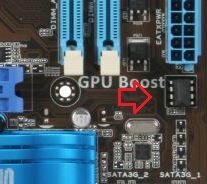Hi, I have an ASUS P8H61-M Motherboard with an Intel Core i5 3570K 3.4GHz processor, and 8GB Corsair RAM.
I have all the parts necessary to get it to boot up, but it just won't POST. Turn on and then in a split second, turn off.
So, I contacted ASUS, and thay asked me to clear the CMOS. I tried, but I didn't think it worked.
Then I tried watching a video on how to do it.
It appears that there are Headers that clear it.
I tried doing that.
The computer stayed on, but it didn't POST, no beeps, only fans, no output.
I tried again, but instead with a screwdriver, like how I boot up my computer without a power button.
FORMAT OF HEADERS:
Jumper origin here
V
[| |] |
-----------
Then I accidentally hit the third one with the screwdriver and I saw smoke.
I turned it off right away.
I am too scared to even touch the motherboard now.
Is my motherboard ok?
I have all the parts necessary to get it to boot up, but it just won't POST. Turn on and then in a split second, turn off.
So, I contacted ASUS, and thay asked me to clear the CMOS. I tried, but I didn't think it worked.
Then I tried watching a video on how to do it.
It appears that there are Headers that clear it.
I tried doing that.
The computer stayed on, but it didn't POST, no beeps, only fans, no output.
I tried again, but instead with a screwdriver, like how I boot up my computer without a power button.
FORMAT OF HEADERS:
Jumper origin here
V
[| |] |
-----------
Then I accidentally hit the third one with the screwdriver and I saw smoke.
I turned it off right away.
I am too scared to even touch the motherboard now.
Is my motherboard ok?