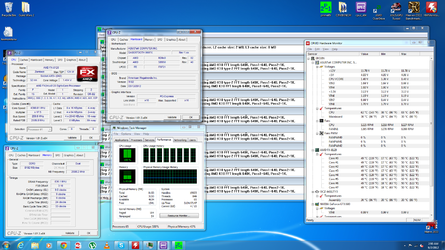Enough ???
Okay guys I think we have labored hard without anything like 'enough' information from the OP. I will show where we likely don't have enough information from the beginning. However I think we did have enough information in the end and the answer was there all along.
1. > He shows a spec as [MEMORY > Patriot Viper @ 1666 9-9-9-24 1.5V]. Well that does not say enough. There is Patriot Viper Xtreme Series / Viper III Series / Patriot Viper Xtreme Division 4 / Patriot Viper ll Sector 7 and those I could find easily in g00gle. So we have no clue what he is using for ram for real. The Patriot Viper @ 1666 9-9-9-24 1.5V could be DDR1600 ram that is running at DDR1666 and does not like it overall. But I don't think that is the problem.
2. > He shows a spec as [Case > HAF XM with all case fans installed] That was what sent me looking for a few hours to see about getting the heat from the case after the NH D-14 got it off the cpu. He made absolutely no response to my questions about the case cooling when he replied the one time he has replied.
3. > He shows a screen capture of only 30 mins P95 stable but covers up the P95 menu so we cannot see if it completes but for sure after only a 30 minute P95 run the HWMonitor temps show 63c on the socket/CPU and shows 50c on the CPU Cores. Using 1.4Vcore according to HWMoitor. This speed is accomplished by setting 250x17.5 in bios.
Here we all tried to be the diligent technicians and tried to look deep into his issues for the real core problem, but we did not just nail the problem. His stuff is just running T00 HOT. 63c CPU temp and 50c CPU Core temps are already at the border of causing stability issues and those temps will certainly not allow a 300Mhz jump to 4.6Ghz from 4.3Ghz without a hefty bump in Vcore which will surely raise his already high temps.
WE let him confuse the issue by saying he could boot into windows at 4.6Ghz but it would crash doing nothing and NOW I know it surely would not run P95 Blend for even only 30 mins and we don't count stability until about 2 hours are passed in P95 Blend without failure.
So his CPU/NB and HT speed could be too high overall for long-term goodness, but it passed at least 30 mins of P95 Blend and he called it stable. REgardless of ancillary speeds his configuration is just running TOO HOT.
He says [I think I should be able to have lower temps than these with the NH-D14 considering all the good reviews from users and critics alike.] Yep he might should be able to run lower temps on the processor, BUT currently his stuff is still just running TOO HOT. Sure it might boot windows at 4.6Ghz without us knowing what Vcore he tried to use and had windows crash while doing nothing, but his temps at 4.3Ghz were already just T00 HOT.
He says [I've tried with 250x18.5 but it would crash randomly with the rig on idle, I think because of heating problems.] Yep it probably does crash because at 4.3Ghz using 17.5 x 250 it was so borderline at T00 HOT, how much worse would the temps be at ~ 1.5ish Vcore (up from 1.4V) to attempt P95 Blend Stability for 2 hours.
WE all have done our due diligence gentlemen. What we did fail to do though was to emphasize that his 4.3Ghz was certainly super close to T00 HOT and if that was not fixed, then any speed increase was surely doomed to failure since his CPU temperatures are just T00 HOT.
Can he adjust and get the heat out of his case? Don't know. Can good case ventilation lower the temps so his NH D-14 can do a better job? Don't know. What do I know? I know that at 4.3Ghz and only 1.4Vcore indicated, the CPU overall was running on the cliff-edge of T00 HOT already.
I did mention in my own thread where I ran upwards of 4.5 Ghz that these FX-series processors do run HOT. The OP's temps are likely just T00 HOT to run beyond 4.3Ghz. Too hot is the diagnosis. Nothing more and nothing less.
RGone...ster.