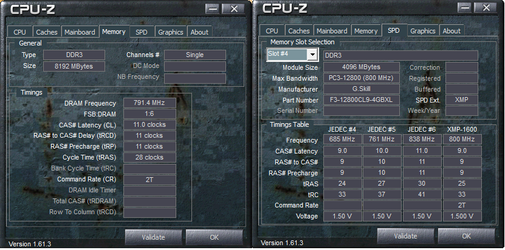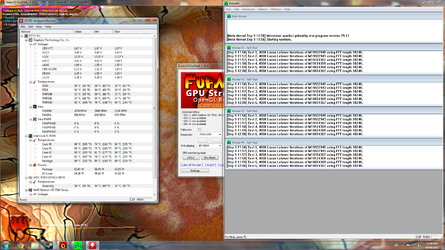So for about a day and a half now I have gotten a lot of crashes on my system. A lot of them while gaming. "Mass Effect 3.exe has stopped working", "bf3.exe has stopped working", "FNV.exe Has stopped working", etc etc. I initially thought it was CPU being overclocked very slightly to 3.8, so I defaulted back and played again. Same thing. So, I thought maybe it was my GPU overclock on my card, so I went back to stock on that as well. Same thing. I thought it might be my mods for Fallout New Vegas so I uninstalled those as well. Same thing. Nothing changed. It seems to be random. I can go a 3 hours crash free, then it crashes. Or I can last 15 minutes.
For about the last 5 hours it has started locking the system on me and going to a white screen with sound blasting through my headphone. Not a rigning, but a very loud banging/ loud buzz. I have not put my headphones on since because I think it nearly made me deaf. I have stressed the CPU and no lock ups. I tested the memory in Windows using Prime95 custom. No crash. I am about to start the run through some GPU stress tests. Just wondering if anyone else has any kind of idea what is happening? Event viewer has no logs on any of the crashes, but it does log the applications crashing. Just not the lock ups. The CPU and Mobo are both brand new and the GPU only 5 months old, if that. The ram is a little older, probably 8 months?
I have two HDDs, one a 320gig Seagate that holds my OS and Origin and the other, a 1TB Wester Digital, holds Steam and Misc. items. I used the 1TB for a windows on my old system but I did a format of it when I installed windows on the 320 gig. Both are not even close to being filled yet. Might be a PSU issue, but I would have no idea how to test that properly. Get another one and see if it works, I guess?
Any help would be appreciated, as gaming becomes some kind of computer version of russian roulette.
EDIT: In case anyone wants it my rams part number is: F3-12800CL9-4GBXL. They are running the XMP profile.
For about the last 5 hours it has started locking the system on me and going to a white screen with sound blasting through my headphone. Not a rigning, but a very loud banging/ loud buzz. I have not put my headphones on since because I think it nearly made me deaf. I have stressed the CPU and no lock ups. I tested the memory in Windows using Prime95 custom. No crash. I am about to start the run through some GPU stress tests. Just wondering if anyone else has any kind of idea what is happening? Event viewer has no logs on any of the crashes, but it does log the applications crashing. Just not the lock ups. The CPU and Mobo are both brand new and the GPU only 5 months old, if that. The ram is a little older, probably 8 months?
I have two HDDs, one a 320gig Seagate that holds my OS and Origin and the other, a 1TB Wester Digital, holds Steam and Misc. items. I used the 1TB for a windows on my old system but I did a format of it when I installed windows on the 320 gig. Both are not even close to being filled yet. Might be a PSU issue, but I would have no idea how to test that properly. Get another one and see if it works, I guess?
Any help would be appreciated, as gaming becomes some kind of computer version of russian roulette.
EDIT: In case anyone wants it my rams part number is: F3-12800CL9-4GBXL. They are running the XMP profile.