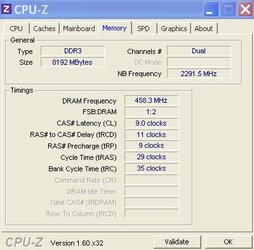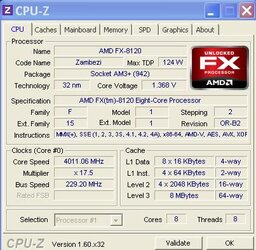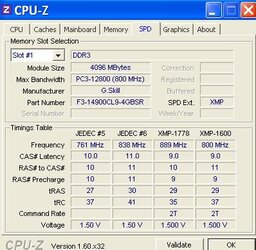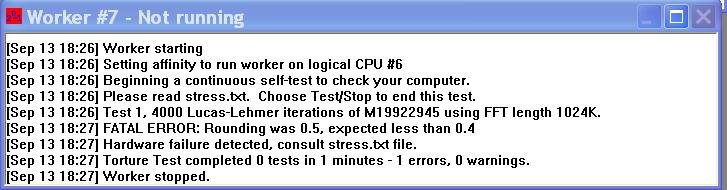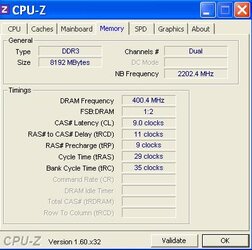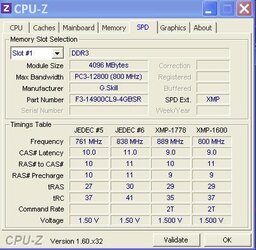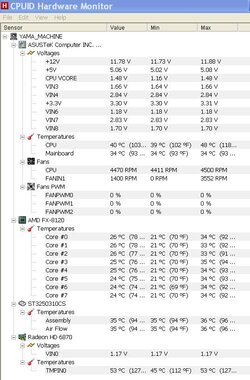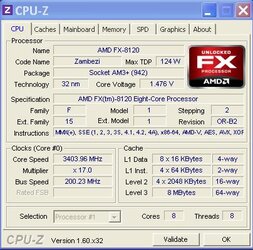- Joined
- Jun 16, 2012
- Location
- new jersey
i was learning more about overclocking a while ago. and we came to realize that i needed a better cooling solution. so i just finished the loop last night and im ready to learn again. \
but here is the issue. after i put the loop in the start ups for my pc have just been slow. its been running my games slow. and i think this is because my bios got reset. so i want to make sure everything is where i needs to be,
so i put everything in my bios back to what i remembered it being. i think i missed a couple things.
i left the memory at auto.



but here is the issue. after i put the loop in the start ups for my pc have just been slow. its been running my games slow. and i think this is because my bios got reset. so i want to make sure everything is where i needs to be,
so i put everything in my bios back to what i remembered it being. i think i missed a couple things.
i left the memory at auto.
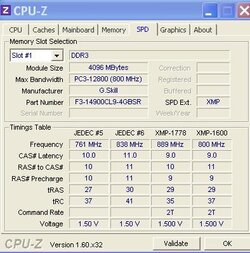
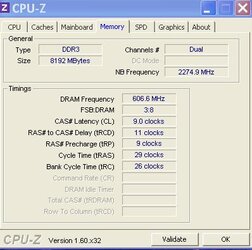
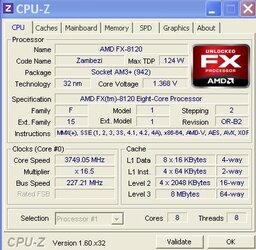
Last edited: