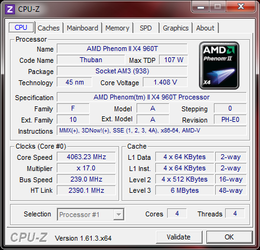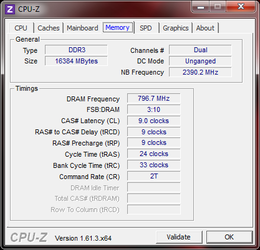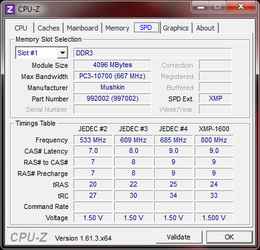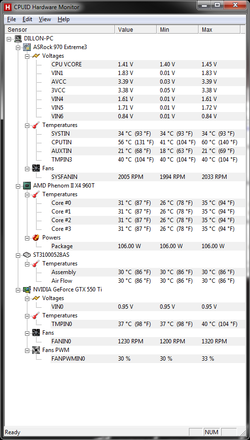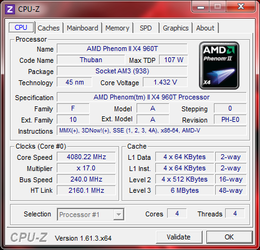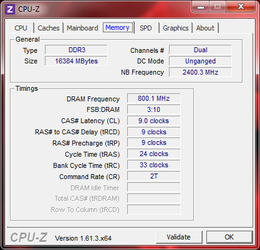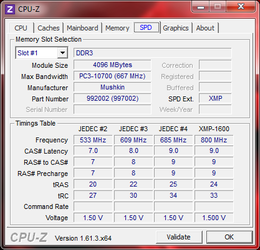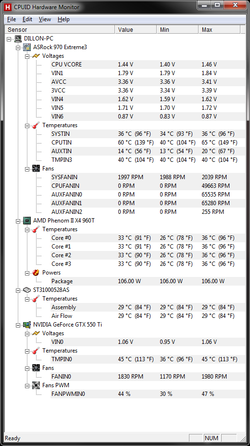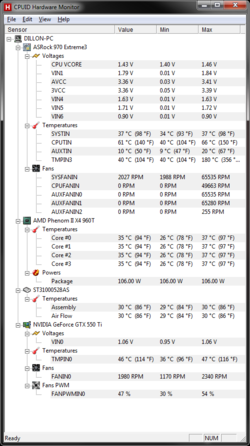- Joined
- Apr 26, 2012
- Location
- New York, USA
All of my system specs are in my sig.
A few months ago, I overclocked my rig. It passed P95 overnight with no issues and good temps. A couple of days ago, I decided to see what my load temps were like with this cooler weather we've been having, so I fired up P95 again, and 10 minutes in, I had a freeze up. From there, I've been searching forums and looking at things all over the place. I found out that the PCI power plug I was using for my GTX card was the one on the same +12v rail as the CPU, so I swapped them. I tried lowing my overclock, I cleaned my case out good and disconnected and reconnected all of the plugs, and I'm still freezing up in prime.
Now here's the question: When I got my new Motherboard, I didn't reinstall Windows. All I did was uninstall all of the drivers and software associated with the old motherboard and install the new drivers for the new one. With that, I got 4080mhz stable overnight. Is it possible that the Windows install has deteriorated or something? Or is my CPU starting to fail? Any advice or knowledge given would be appreciated, but I probably won't be back on until tomorrow morning. Lot's of things to do on a Friday night, ya know.
A few months ago, I overclocked my rig. It passed P95 overnight with no issues and good temps. A couple of days ago, I decided to see what my load temps were like with this cooler weather we've been having, so I fired up P95 again, and 10 minutes in, I had a freeze up. From there, I've been searching forums and looking at things all over the place. I found out that the PCI power plug I was using for my GTX card was the one on the same +12v rail as the CPU, so I swapped them. I tried lowing my overclock, I cleaned my case out good and disconnected and reconnected all of the plugs, and I'm still freezing up in prime.
Now here's the question: When I got my new Motherboard, I didn't reinstall Windows. All I did was uninstall all of the drivers and software associated with the old motherboard and install the new drivers for the new one. With that, I got 4080mhz stable overnight. Is it possible that the Windows install has deteriorated or something? Or is my CPU starting to fail? Any advice or knowledge given would be appreciated, but I probably won't be back on until tomorrow morning. Lot's of things to do on a Friday night, ya know.