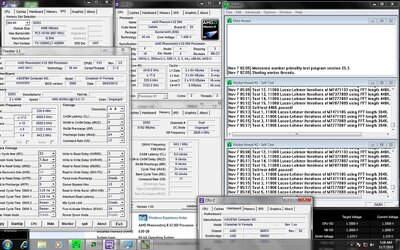Hello, first time here and wanted to open my very specific problem rather than searching for general solutions.
My current setup is in my signature, and has you noticed, I have my CPU OC'd to 4.0GHz and have had it that way since May and never received a BSOD. However, at the time, I had a 9800GT GPU and just last week I upgrade to a 7950.
I recently started to live stream some gameplay as well since I got my new GPU and it's been very nice. But for the last 3 days, I have been getting a series of BSOD. I never tried to live stream with my 9800GT so I'm not sure if it's the GPU, but I'm not OC'ing it so I doubt that's the problem. I'm using XSplit to live stream and after a couple hours of gaming and streaming, I get a buzzing notice and a BSOD during my live stream.
Here are the BSOD codes I have been getting:
0x0A
0xD1
0x3B
0x1E
I looked up the codes and the last two, which I received two days ago and last night, reference my vcore and I should increase it.
I increased my vcore, ran Prime95 over night and got a BSOD 5 hours into the test.
To make things easier, here are some pictures of my BIOS settings and what I have been using since May to OC to 4.0GHz


If you need anymore information, I will try to provide it. I'm currently at work and don't have access to my computer until the evening. Thanks in advance for the help.
My current setup is in my signature, and has you noticed, I have my CPU OC'd to 4.0GHz and have had it that way since May and never received a BSOD. However, at the time, I had a 9800GT GPU and just last week I upgrade to a 7950.
I recently started to live stream some gameplay as well since I got my new GPU and it's been very nice. But for the last 3 days, I have been getting a series of BSOD. I never tried to live stream with my 9800GT so I'm not sure if it's the GPU, but I'm not OC'ing it so I doubt that's the problem. I'm using XSplit to live stream and after a couple hours of gaming and streaming, I get a buzzing notice and a BSOD during my live stream.
Here are the BSOD codes I have been getting:
0x0A
0xD1
0x3B
0x1E
I looked up the codes and the last two, which I received two days ago and last night, reference my vcore and I should increase it.
I increased my vcore, ran Prime95 over night and got a BSOD 5 hours into the test.
To make things easier, here are some pictures of my BIOS settings and what I have been using since May to OC to 4.0GHz


If you need anymore information, I will try to provide it. I'm currently at work and don't have access to my computer until the evening. Thanks in advance for the help.