Can anyone help me with this? I have tried tightening my timings and it cant get stable. Everything I have tried testing with memtest will give me errors.
What can I do to get it to run at 1866 MHZ or tighter frequencies?
I have tried to put my Dram at 1.6 - 1.65 volts it will post at 1866 Mhz or if I Tighten my timings, it will either crash/freeze or it will give me errors on mem test. Not even to 8-9-9-24-2T. will work. Any ideas on what I can do?
Does CPU/NB have anything to do with it? If so I believe I have tried 1.3 volts for CPU/NB also with 1.6 volts and it will still do the same. I dont think I have done it at 1.65 at that setting though. Yesterday was my first time putting it at 1.65 volts because I wasnt sure if it would be good to put it their w/ 1.25 cpu/nb and it still froze.
My build is in the sig. Could it be my Mobo is holding me back? I read that tightening the timings for this RAM should be easy but I cant even do anything to get it stable unless if its at its stock timings. Only thing I have managed to do is put it at 1T.
Prime95 was running in the backround. Temps are under load.


What can I do to get it to run at 1866 MHZ or tighter frequencies?
I have tried to put my Dram at 1.6 - 1.65 volts it will post at 1866 Mhz or if I Tighten my timings, it will either crash/freeze or it will give me errors on mem test. Not even to 8-9-9-24-2T. will work. Any ideas on what I can do?
Does CPU/NB have anything to do with it? If so I believe I have tried 1.3 volts for CPU/NB also with 1.6 volts and it will still do the same. I dont think I have done it at 1.65 at that setting though. Yesterday was my first time putting it at 1.65 volts because I wasnt sure if it would be good to put it their w/ 1.25 cpu/nb and it still froze.
My build is in the sig. Could it be my Mobo is holding me back? I read that tightening the timings for this RAM should be easy but I cant even do anything to get it stable unless if its at its stock timings. Only thing I have managed to do is put it at 1T.
Prime95 was running in the backround. Temps are under load.
Last edited: