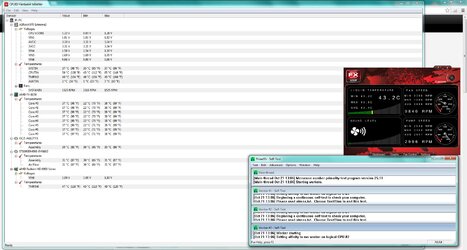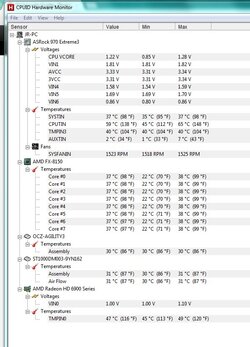- Joined
- Oct 11, 2012
Hi there,
I just bought a computer from my friend and i would like to overclock my cpu.
My motherboard is Asrock 970 extreme 3 and cpu is AMD fx8150. I know how to overclock but this new piece of machinery puzzles me a bit.
The motherboard supports CPU up to 140W, but i would be able to overclock more than that limit would allow (used a calculator i found). Is it ok to pass the 140W mark or could my motherboard say good bye and burn.
Thank you for reading and helping me
I just bought a computer from my friend and i would like to overclock my cpu.
My motherboard is Asrock 970 extreme 3 and cpu is AMD fx8150. I know how to overclock but this new piece of machinery puzzles me a bit.
The motherboard supports CPU up to 140W, but i would be able to overclock more than that limit would allow (used a calculator i found). Is it ok to pass the 140W mark or could my motherboard say good bye and burn.
Thank you for reading and helping me
Last edited: