I'm trying to do a mild overclock on my new system based on a 3930k, which should show on the signature. I don't care to take it to 4.5 or even close, I just want to get a little more juice without decreasing the life of the CPU or motherboard, something like 4 Ghz would be fine.
I don't know much about the dozens of different settings in the BIOS, I know enough to build a system and get it stable, but not when it comes to OC, plus every BIOS has different names for some things.
So I've been trying different things to do this OC, or at least get the best out of the system with stability as a top priority. My RAM is supposed to be XMP, but when I select that in the BIOS, it takes the voltage upwards of 1.3v and after a few minutes of Prime95 temps are already close to the 72C top for this CPU, so I went back to the default.
I also tried doing the auto tuning in the Asus Ai Suite, first the "Extreme" and then the "Fast" both of which turned the Vcore to over 1.3 and it was at 71C within a few minutes of running P95. Evidently autotuning is as harmful for the computer world as it is for the music world.
So I went back to defaults for everything (or so I thought) and then I set the Vcore to 1.195 and VCCSA to 1.005, which was stable on Prime95 for default BIOS settings, but this time I raised the ratio to 40 to get 4 Ghz. After a few minutes of running Prime95 it crashed a worker, so I opened the TurvoV EVO module of the AI Suite and increased Vcore and VCCSA two clicks each. This time Prime95 ran longer, but eventually crashed a worker.
So I raised both values two more clicks to 1.215 and 1.025 respectively, and I was able to run Prime95 for 3 hours without crashes in Blend Mode, and shortly after that I started running it in Small FFTs mode and it's been running for two and a half hours without crashing, so without being 100% that it's stable, at least it's a good start. Best of all, it's keeping the CPU temp at 60C without the fans going crazy.
But I'm wondering if there's anything else I can improve in the BIOS or the Ai Suite without getting excessive heat. I don't want to take it over 65C so I know there's not a lot of room, but without knowing what most of these settings mean (nor having the time to learn each and every one of them), I wonder what other settings besides the CPU ratio are really important when it comes to real life performance, especially for video programs like Premiere and After Effects.
And no, I don't want to buy water cooling or a really expensive cooler, this machine is a beast even at stock speeds and to me stability and a long life are more important than speed.
To give you an idea of what I'm dealing with, here are a few screenshots from the important modules in the AI Suite:



In the second screenshot you can see that some settings are on High and Extreme. I'm not sure why that is, I think I loaded the Asus optimized defaults in the BIOS, and maybe those are it. I would set everything to standard, but seeing that the overclock seems stable so far, I'm going to hold on that for now.
So which of these settings are safe to bump up and to how much?
Thanks,
Sebastian
I don't know much about the dozens of different settings in the BIOS, I know enough to build a system and get it stable, but not when it comes to OC, plus every BIOS has different names for some things.
So I've been trying different things to do this OC, or at least get the best out of the system with stability as a top priority. My RAM is supposed to be XMP, but when I select that in the BIOS, it takes the voltage upwards of 1.3v and after a few minutes of Prime95 temps are already close to the 72C top for this CPU, so I went back to the default.
I also tried doing the auto tuning in the Asus Ai Suite, first the "Extreme" and then the "Fast" both of which turned the Vcore to over 1.3 and it was at 71C within a few minutes of running P95. Evidently autotuning is as harmful for the computer world as it is for the music world.

So I went back to defaults for everything (or so I thought) and then I set the Vcore to 1.195 and VCCSA to 1.005, which was stable on Prime95 for default BIOS settings, but this time I raised the ratio to 40 to get 4 Ghz. After a few minutes of running Prime95 it crashed a worker, so I opened the TurvoV EVO module of the AI Suite and increased Vcore and VCCSA two clicks each. This time Prime95 ran longer, but eventually crashed a worker.
So I raised both values two more clicks to 1.215 and 1.025 respectively, and I was able to run Prime95 for 3 hours without crashes in Blend Mode, and shortly after that I started running it in Small FFTs mode and it's been running for two and a half hours without crashing, so without being 100% that it's stable, at least it's a good start. Best of all, it's keeping the CPU temp at 60C without the fans going crazy.
But I'm wondering if there's anything else I can improve in the BIOS or the Ai Suite without getting excessive heat. I don't want to take it over 65C so I know there's not a lot of room, but without knowing what most of these settings mean (nor having the time to learn each and every one of them), I wonder what other settings besides the CPU ratio are really important when it comes to real life performance, especially for video programs like Premiere and After Effects.
And no, I don't want to buy water cooling or a really expensive cooler, this machine is a beast even at stock speeds and to me stability and a long life are more important than speed.
To give you an idea of what I'm dealing with, here are a few screenshots from the important modules in the AI Suite:
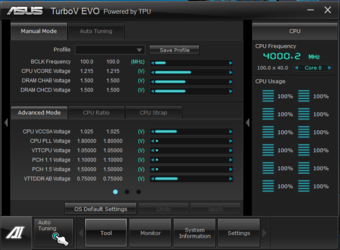
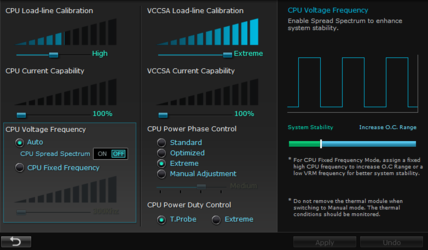
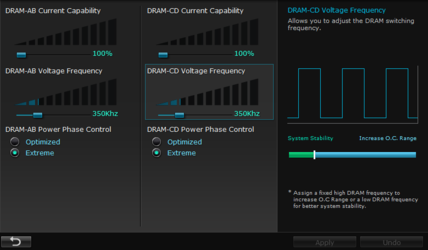
In the second screenshot you can see that some settings are on High and Extreme. I'm not sure why that is, I think I loaded the Asus optimized defaults in the BIOS, and maybe those are it. I would set everything to standard, but seeing that the overclock seems stable so far, I'm going to hold on that for now.
So which of these settings are safe to bump up and to how much?
Thanks,
Sebastian
