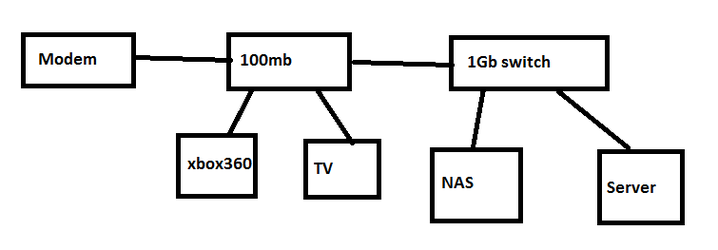I currently have the belkin N600 DB but I started looking at the N750 DB because of the gigabit ports but the reviews aren't super good even though I never had any major issues with my N600... Could someone kindly guide me for a cheap gigabit router or juste buy my N750. I want to upgrade since I do quite a lot of big files transfers between my desktop and my laptop and... on 100mbps LAN it's awfully slow compared to my crossover that i used between them once. :/
-
Welcome to Overclockers Forums! Join us to reply in threads, receive reduced ads, and to customize your site experience!
You are using an out of date browser. It may not display this or other websites correctly.
You should upgrade or use an alternative browser.
You should upgrade or use an alternative browser.
SOLVED Looking for a cheap gigabit router
- Thread starter MAL22
- Start date
- Joined
- Jul 31, 2004
How cheap is cheap?
Netgear WNDR3700 - $90 (300Mbps) ($112 CA)
Netgear WNDR4000 - $115 (450Mbps) ($135 CA)
Asus RT-N66U - $160 (450Mbps) ($217 CA)
If the Asus isn't too expensive for you, I'd get it purely for the external (and replaceable) antennas and huge RAM and Flash space. All of them are gigabit, 802.11n, have USB ports, and are supported by DD-WRT.
Netgear WNDR3700 - $90 (300Mbps) ($112 CA)
Netgear WNDR4000 - $115 (450Mbps) ($135 CA)
Asus RT-N66U - $160 (450Mbps) ($217 CA)
If the Asus isn't too expensive for you, I'd get it purely for the external (and replaceable) antennas and huge RAM and Flash space. All of them are gigabit, 802.11n, have USB ports, and are supported by DD-WRT.
Last edited:
- Joined
- Jul 31, 2004
I should've mention: I live in Canada
So replace .com in the URLs with .ca
- Joined
- Jul 31, 2004
All the models you listed are priced 20$ more than in US
I'm pretty sure those higher numbers are Canadian dollars, which are not US dollars. I do agree that the conversion is definitely not fair
- Joined
- Jul 31, 2004
Do you have a 3x3 card (if you do, it'll have three antennas)? If not, then you're never going to get the 450Mbps connection. Amazon.ca doesn't seem to have N750 in stock, and Newegg.ca charges extra shipping on it. Given a blind choice between brands without knowing the specific hardware involved, I'll take Netgear over Belkin any day. I've only checked Newegg and Amazon, though. If you found it somewhere else significantly cheaper than $100, go for it. I can guarantee the WNDR 3700 is great for big file transfers, as at LAN parties entire Steam folders have been transferred between several computers at once to avoid having lots of people re-download many GBs.
- Thread Starter
- #11
I have a lenovo y580 but can't remember if it's a 3x3 card but anyway I use my cat5e cables for large files transfers. And my internet provider doesn't even provide enough bandwidth so saturate 100mbps. I had in mind to buy a gigabit router to take advantage of faster transfers that wouldn't get bottlenecked by the LAN interface before even going through the wi-fi which I would use for smaller files. Even the USB port located behind my router gets slow as hell 'cause it cannot transfer faster than LAN 100... I also considered eventually build a home server with 2 HDDs RAID 1 to backup my music, photos and such so gigabit would allow the HDDs to transfer at full speed but knowing myself it could be REALLY, REALLY unlikely it would happen in the next year or two unless I get my dual PIII running with some old IDE HDDs for now.
So far...
-Gigabit is overkill for anything but my local network
-Actually I never used wi-fi to transfer my games ISO (Obviously I don't have a whole day to waste)
So far...
-Gigabit is overkill for anything but my local network
-Actually I never used wi-fi to transfer my games ISO (Obviously I don't have a whole day to waste)
Last edited:
- Joined
- Apr 3, 2012
- Location
- Barberton, OH
Why not just buy a cheap gigabit switch?
If you only care about transfers from wired client to wired client then a 5 port gigabit switch for $35 shipped will do the job...
Just plug 1 port from the switch into the 10/100 ports on the router for internet access, plug in your other devices to the switch. Basically all you are doing here is replacing the 4 port switch on the router with a 4 port (useable) gigabit switch (5th port for WAN/DHCP/WLAN).
Wireless N is at best going to match Fast Ethernet (100) in real-world transfer speeds too so it's not as if you're going to lose much if at all trying to transfer wireless to wired either.
Also, if you're doing these transfers every time with only 2 devices (your desktop and your laptop) then why not just use a crossover cable every time? There seems to be no reason for a switch in the first place.
If in some case your WAN connection saturated more than 100 Mbps (you say it doesn't)...
I believe you could still go:
ISP Modem > 5 port Gigabit Switch > 4 Wired End Devices and 1 Wireless Router WAN input
If you only care about transfers from wired client to wired client then a 5 port gigabit switch for $35 shipped will do the job...
Just plug 1 port from the switch into the 10/100 ports on the router for internet access, plug in your other devices to the switch. Basically all you are doing here is replacing the 4 port switch on the router with a 4 port (useable) gigabit switch (5th port for WAN/DHCP/WLAN).
Wireless N is at best going to match Fast Ethernet (100) in real-world transfer speeds too so it's not as if you're going to lose much if at all trying to transfer wireless to wired either.
Also, if you're doing these transfers every time with only 2 devices (your desktop and your laptop) then why not just use a crossover cable every time? There seems to be no reason for a switch in the first place.
If in some case your WAN connection saturated more than 100 Mbps (you say it doesn't)...
I believe you could still go:
ISP Modem > 5 port Gigabit Switch > 4 Wired End Devices and 1 Wireless Router WAN input
Last edited:
- Thread Starter
- #14
Using my crossover I have to unplug my ethernet cable from my desktop everytime and i'm lazy. :3 Guess I could use my network card I salvaged from an old pentium 4 PC and rely on it for internet access and on my gigabit port for files transfers.
- Joined
- Apr 3, 2012
- Location
- Barberton, OH
If that's all you need, then grab the gigabit switch I linked above...a lot cheaper than $100, thats for sure.
The switch will have 5 ports. You need to plug one of them into the 10/100 Mbps ports on your router for internet / wifi internetwork access. The other 4, you would use just like the 4 ports on the back of your router, except they will be 1 Gbps ports instead of 10/100.
The four ports on the back of your router are actually just an integrated 4 port switch, if you buy the gigabit switch you won't really change anything.
The switch will have 5 ports. You need to plug one of them into the 10/100 Mbps ports on your router for internet / wifi internetwork access. The other 4, you would use just like the 4 ports on the back of your router, except they will be 1 Gbps ports instead of 10/100.
The four ports on the back of your router are actually just an integrated 4 port switch, if you buy the gigabit switch you won't really change anything.
- Thread Starter
- #16
I'll try to bring my network card from home and just plug in my crossover... I found this switch on newegg, TP-Link and it costs less than what you posted.
http://www.newegg.ca/Product/Product.aspx?Item=N82E16833704042CVF
http://www.newegg.ca/Product/Product.aspx?Item=N82E16833704042CVF
Last edited:
Similar threads
- Replies
- 3
- Views
- 183
- Replies
- 2
- Views
- 983
- Replies
- 5
- Views
- 7K