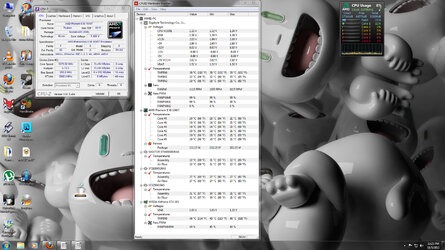- Joined
- Nov 3, 2012
New member here. I recently upgraded from an Athlon x2 5200 to a Phenom 2 X6 1045t. Yep, upgrade due a long time ago! Ha! So i was gonna get an FX chip but due to a new baby and wife still finding a job, I had to compromise with my budget. So i settled with a 1045t and Gigabyte GA78lmt-usb3 mobo for $122 total! I am new to OCing and read up a bit, and managed 3.375 stable, a 600+ MHZ gain. I know my mobo isn't that great but was the only affordable opition with usb3 and sinked VRMs. I raised FSB to 250, HTT and CPU-NB is at 2000, memory is at stock 1333. Idle temps are at 29/30c and 4 hours of prime don't go above 53c. Using Hyper212+. LLC and voltage set to auto, and c1e and cool and quiet disabled along with turbo core. Voltage never exceeds 1.4. Is there anything I'm doing wrong or can do better? I'm very happy with my budget purchase so far! Glad I didn't get the FX chip! Thanks for any help/info!