- Joined
- Nov 5, 2012
1055t on a Biostar AT970XE mobo that I've been moderately overclocking. I actually have had it on stock settings though for about 24hrs, cuz I was having stability issues yesterday. But just now, I noticed in CPU-Z that my frequency has dropped from about 3.6 DOWN TO 960mhz!!!
Then I noticed that sometimes it jumps back to 3.6 for a couple secs, then back to 960mhz!


As we speak it seems to be stuck back at 960mhz.
I've gone into my BIOS and everything seems normal and set up the way I normally have it.
Any ideas?
THANKS!!!!!
Then I noticed that sometimes it jumps back to 3.6 for a couple secs, then back to 960mhz!
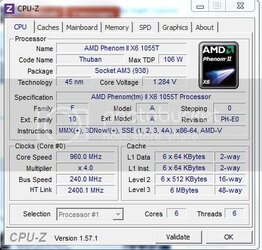
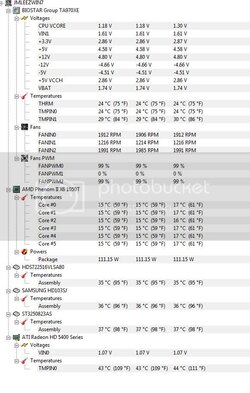
As we speak it seems to be stuck back at 960mhz.
I've gone into my BIOS and everything seems normal and set up the way I normally have it.
Any ideas?
THANKS!!!!!