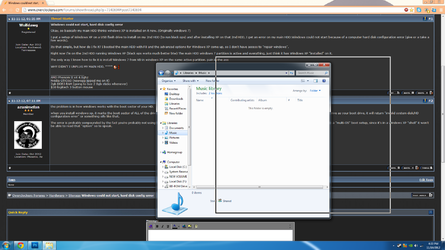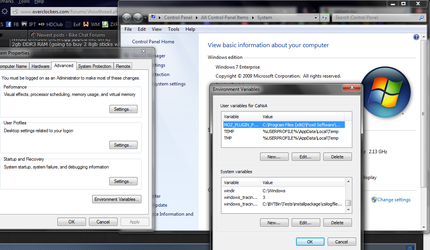- Joined
- Apr 1, 2012
- Location
- Cossville, Tennessee
Okay, so basically my main HDD thinks windows XP is installed on it now. (Originally windows 7)
I put a setup of Windows XP on a USB flash drive to install on my 2nd HDD (to run black ops) and after installing XP on that 2nd HDD, I get an error on my main HDD:Windows could not start because of a computer hard disk configuration error (give or a take a few words).
Its that simple, but how do I fix it? I booted the main HDD with F8 and the advanced options for Windows XP come up, so I don't have access to "repair windows".
Right now I'm on the 2nd HDD running Windows XP (black ops works much better btw) The main HDD windows 7 partition is active and everything, just think it has Windows XP "installed" on it.
The only way I know how to fix it is install Windows 7 from VD in windows XP on the same active partition. pain in the ***
WHY DIDN'T I UNPLUG MY MAIN HDD, ****
I put a setup of Windows XP on a USB flash drive to install on my 2nd HDD (to run black ops) and after installing XP on that 2nd HDD, I get an error on my main HDD:Windows could not start because of a computer hard disk configuration error (give or a take a few words).
Its that simple, but how do I fix it? I booted the main HDD with F8 and the advanced options for Windows XP come up, so I don't have access to "repair windows".
Right now I'm on the 2nd HDD running Windows XP (black ops works much better btw) The main HDD windows 7 partition is active and everything, just think it has Windows XP "installed" on it.
The only way I know how to fix it is install Windows 7 from VD in windows XP on the same active partition. pain in the ***
WHY DIDN'T I UNPLUG MY MAIN HDD, ****