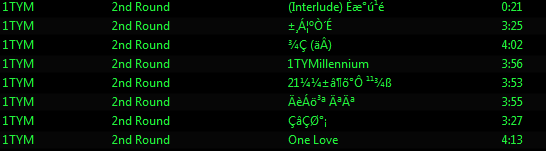- Joined
- Jan 18, 2011
Ok so this may be a very simple fix, but i have no idea what its called or where really to look. So the short and simple version is I have korean music in foobar2000 and every time i start windows the characters are always different or they just all show up as boxes. Now I cant read them because I only speak english, but is there a way to correct this? To make it so that they're the correct characters every time i start up? I see this in the files aswell and it used to happen when i was using itunes.
also i do use Windows 7 Home Premium.
pic related.. its all the nonsense the korean characters turn into.
also i do use Windows 7 Home Premium.
pic related.. its all the nonsense the korean characters turn into.