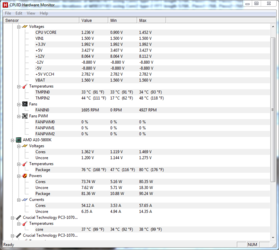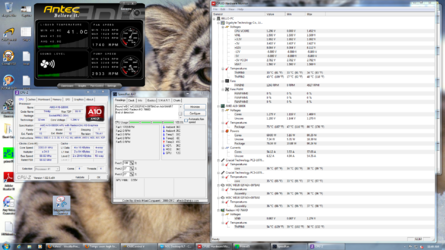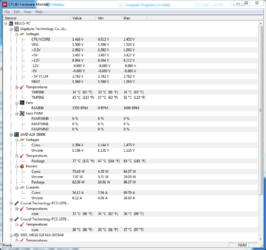Hi - i am fairly new to this - and need some advice on my new setup
i just put together a system with the A10 5800k - Gigabyte board 85xUP4 -
corsair 300 r case - 8 gigs of tracer memory at 1866 - i have two 140mm fans blowing in - two blowing up and out - and thinking of adding two more on the side window which has the cut out for them already
on the cooler side - i added the H20 920 antec - but i changed the fans to cougar Vortex HP fans - push and pull -
using windows 7 64 bit - and a OCZ vertex 4 SSD - two WD black for storage
now i havnt done this since my last computer - 6 years ago - on a 939 socket and DFI lanparty board -
i feel lost now and cant figure out what my Cpu temps are - in the bois when i boot up - its about 40c to 41c around there - to me that seems hot
once i am in windows - i get the antec chill software showing a liguid temp of around 38c to 40c also - seems high being just idle - i have no idea what my Cpu is - fans are on low the rear fan pulling seems like its doing nothing - only when i put it on full speed - i feel some - its quiet but not sure if its going enough -
so i put it on full speed and ran prime 95 for about a hour - it really only went up to about 42c on the chill software - thats the liquid temps -
so it didnt raise much but i still dont know what my cpu temp is - i get all kinds of reading - Easytune shows about 46 to 48c and idle at about 18c -
i think speed fan shows very close to this also - but all others show very hot numbers - i just cant figure it out - and dont know if my cooler is working good or is it the fans since i didnt put the orginals - i do have to add - that my room is above avg warmth - its pretty warm in my room - i do get alot of heat in my apt - but for arguments sake - lets leave the room out of the picture for now - can anyone tell me whats the deal with my setup ?
i didnt put the two case fans on the side window yet - looking to do that tomorrow - and see if that makes a difference - this is driving me nuts -
any help would be great - thanks -
i just put together a system with the A10 5800k - Gigabyte board 85xUP4 -
corsair 300 r case - 8 gigs of tracer memory at 1866 - i have two 140mm fans blowing in - two blowing up and out - and thinking of adding two more on the side window which has the cut out for them already
on the cooler side - i added the H20 920 antec - but i changed the fans to cougar Vortex HP fans - push and pull -
using windows 7 64 bit - and a OCZ vertex 4 SSD - two WD black for storage
now i havnt done this since my last computer - 6 years ago - on a 939 socket and DFI lanparty board -
i feel lost now and cant figure out what my Cpu temps are - in the bois when i boot up - its about 40c to 41c around there - to me that seems hot
once i am in windows - i get the antec chill software showing a liguid temp of around 38c to 40c also - seems high being just idle - i have no idea what my Cpu is - fans are on low the rear fan pulling seems like its doing nothing - only when i put it on full speed - i feel some - its quiet but not sure if its going enough -
so i put it on full speed and ran prime 95 for about a hour - it really only went up to about 42c on the chill software - thats the liquid temps -
so it didnt raise much but i still dont know what my cpu temp is - i get all kinds of reading - Easytune shows about 46 to 48c and idle at about 18c -
i think speed fan shows very close to this also - but all others show very hot numbers - i just cant figure it out - and dont know if my cooler is working good or is it the fans since i didnt put the orginals - i do have to add - that my room is above avg warmth - its pretty warm in my room - i do get alot of heat in my apt - but for arguments sake - lets leave the room out of the picture for now - can anyone tell me whats the deal with my setup ?
i didnt put the two case fans on the side window yet - looking to do that tomorrow - and see if that makes a difference - this is driving me nuts -
any help would be great - thanks -