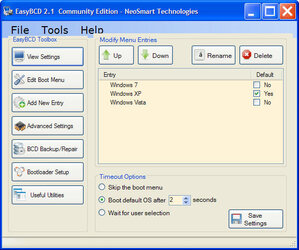civiltribe
New Member
- Joined
- Dec 5, 2012
I see a lot of guides mention creating a partition but it seems like they're dual booting from the same drive?
What I did was unplug my W7 drive, installed W8 on a new SSD as a new installation, then replugged my W7 drive. I'm not seeing a multiboot screen when I load so I assume I messed up not following the partition and custom installation (windows upgrade?) choice
What can I do to either get a multiboot screen, or reinstall windows 8 properly so that I get an option of which hard drive to boot from..
I would imagine the multiboot screen is a tad easier than selecting from the bios every time
I assume I need to reinstall windows 8? how would I go about that properly and reinstall it the correct way?
What I did was unplug my W7 drive, installed W8 on a new SSD as a new installation, then replugged my W7 drive. I'm not seeing a multiboot screen when I load so I assume I messed up not following the partition and custom installation (windows upgrade?) choice
What can I do to either get a multiboot screen, or reinstall windows 8 properly so that I get an option of which hard drive to boot from..
I would imagine the multiboot screen is a tad easier than selecting from the bios every time
I assume I need to reinstall windows 8? how would I go about that properly and reinstall it the correct way?