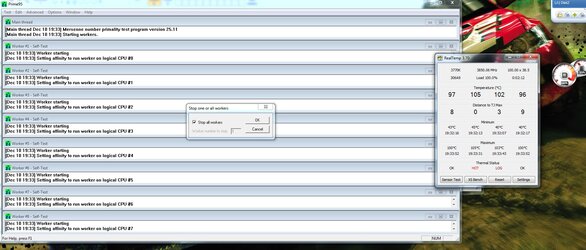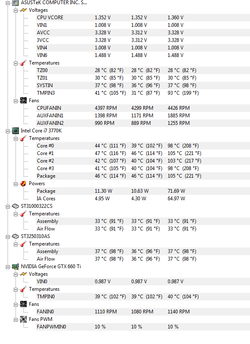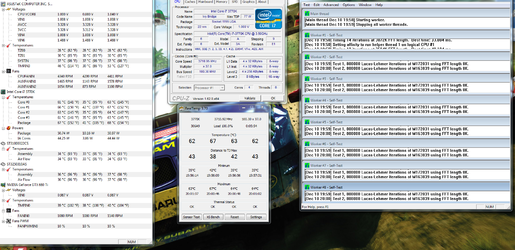Hi,
My PRocessor easily breaks around 94-99 when given load and in idle it stays around 40-55 (without AC on).
I think this is same reading as with stock cooler.. i read in some sites that it is good and thats reason why i bought it.. after doing a lot of research i am doubting my setup.. Currently the Corsair Sticker is facing inside the cabinet, towards radiator.. is it fine? do i need to turn the fan as it faces outside?? it should throw air inside or it should suck?? some visual guide will be really really thankful!!!
My PRocessor easily breaks around 94-99 when given load and in idle it stays around 40-55 (without AC on).
I think this is same reading as with stock cooler.. i read in some sites that it is good and thats reason why i bought it.. after doing a lot of research i am doubting my setup.. Currently the Corsair Sticker is facing inside the cabinet, towards radiator.. is it fine? do i need to turn the fan as it faces outside?? it should throw air inside or it should suck?? some visual guide will be really really thankful!!!