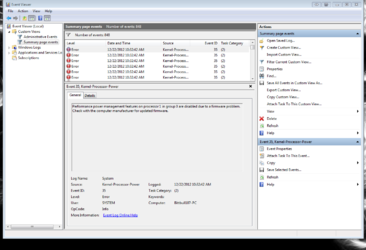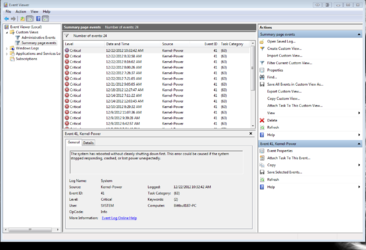- Joined
- Apr 5, 2009
- Location
- dirty jeerzy
been getting errors like this all through event viewer
Performance power management features on processor 1 in group 0 are disabled due to a firmware problem. Check with the computer manufacturer for updated firmware.
also been reading its from a conflict with me having speedstep and other power savers off in bios, i am overclocked but only rebbot when playing games. anyone know of a fix or patch for this?
Performance power management features on processor 1 in group 0 are disabled due to a firmware problem. Check with the computer manufacturer for updated firmware.
also been reading its from a conflict with me having speedstep and other power savers off in bios, i am overclocked but only rebbot when playing games. anyone know of a fix or patch for this?

 see how many times there are errors never had this issue up until recently with win7...
see how many times there are errors never had this issue up until recently with win7...