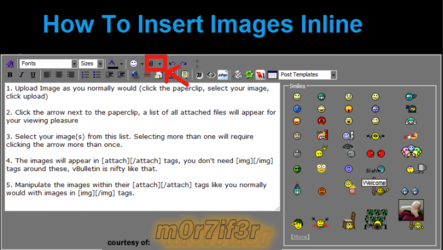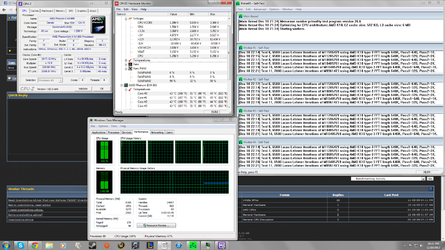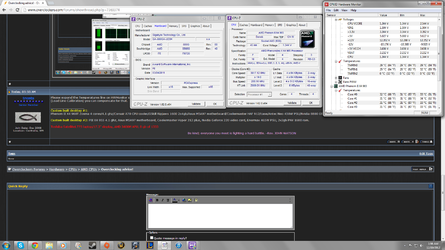Hey guys! I hope this is the right forum section for my question!
Ok so here it is...
I overclocked my phII x4 965 BE from 3.4ghz to 3.8ghz today, using my 212 hyper evo from CM (you probably all know what that is). I've been running prime95 for about 50 minutes now, and I'm at about 40c-44c. I know these are the right temps, but my real problem is voltage. I've been reading posts in the forums most people say they had to take the voltage up to achieve the 3.8ghz. I didn't. I undervolted my cpu by 0,050V, and it is still stable! (for now) I was wondering if that was okay, if there was a problem with that... (HWmonitor says CPU Vcore 1.296V). Oh and by the way, all I did to overclock was take the multiplier from 17 to 19!
Thank you!
Ok so here it is...
I overclocked my phII x4 965 BE from 3.4ghz to 3.8ghz today, using my 212 hyper evo from CM (you probably all know what that is). I've been running prime95 for about 50 minutes now, and I'm at about 40c-44c. I know these are the right temps, but my real problem is voltage. I've been reading posts in the forums most people say they had to take the voltage up to achieve the 3.8ghz. I didn't. I undervolted my cpu by 0,050V, and it is still stable! (for now) I was wondering if that was okay, if there was a problem with that... (HWmonitor says CPU Vcore 1.296V). Oh and by the way, all I did to overclock was take the multiplier from 17 to 19!
Thank you!