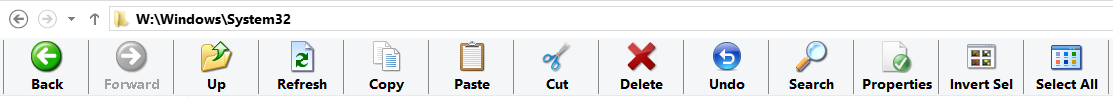- Joined
- Oct 5, 2012
- Location
- Quebec, Canada
I swear by XP.
When I bought Win7, I did it for the sake of it. But IMO it takes too much ressources.
Could I intall XP Pro x64 with my current rig? (see sig plz)
When I bought Win7, I did it for the sake of it. But IMO it takes too much ressources.
Could I intall XP Pro x64 with my current rig? (see sig plz)