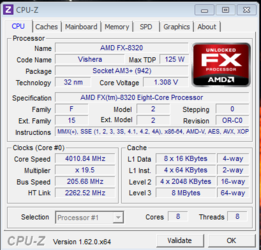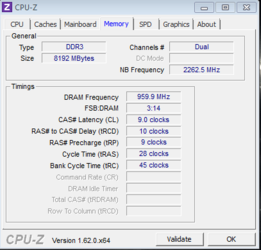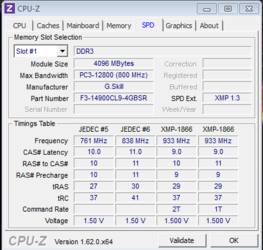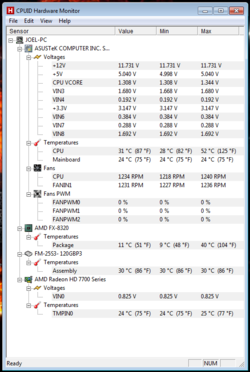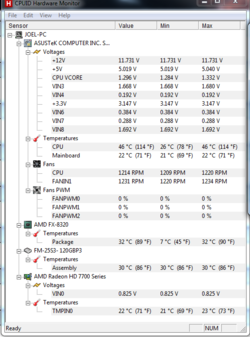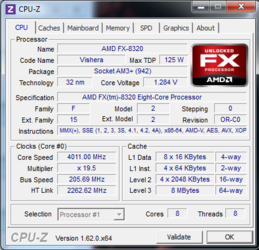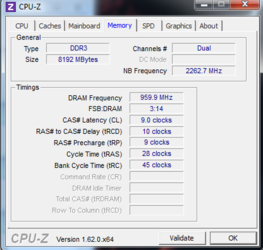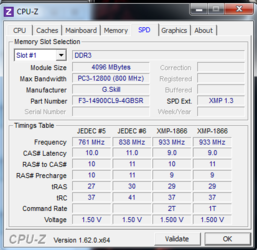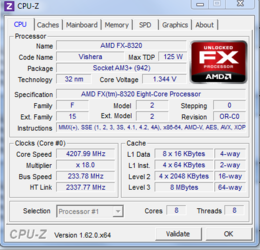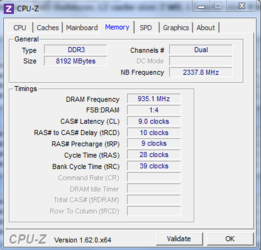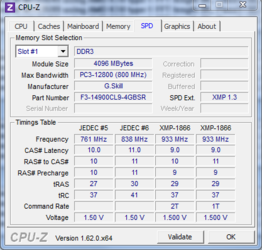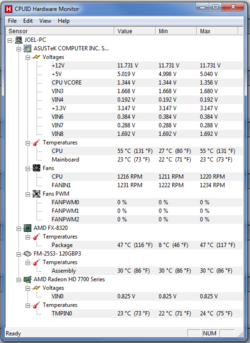Not a bad overclock really. Temps for CPU and package look okay at that voltage and cpu speed. Using P95 Blend for 30 mins is okay as one moves up the cpu mhz scale. But once the speed one intends to run for 24/7 use is being approached, the P95 testing should increase to about 2 hours. I found this out the hard way by barely upping voltages and running short periods of P95 Blend and it failing at 55 mins due to low Vcore.
These cpus generally have a Vcore requirement that goes up in 'steps' as the speed increases by general speeds. Up to about or roughly 4.0Ghz you can run at more or less the stock/default Vcore. However after that 4.0Ghz, there will be needed an increase in Vcore at about 4.2Ghz. With most cpus it is a fairly substantial increase based on our previous next to n0 Vcore increase we have been getting by with.
If it were not for LLC supplying the 1.34V Vcore that is actually the Vcore needed to run at 4.0Ghz, your P95 runs would be failing. Since you have an overshoot of Vcore that is about 0.04 volts I am just guessing you are using the Ultra High or Extreme LLC settings. At least that is what my CHV would overshoot Vcore by if set on those LLC settings. Your Sabertooth R2.0 may be different.
I can run my FX-8350 at 4.5Ghz with actual bios Vcore set to 1.38V and LLC on High and my overshoot is never over 0.01V and is acceptable for me.
So be prepared to up the Vcore when pushing on to your 4.2/4.3Ghz you seek. It will have to happen.
I am going to take a guess here and say that since the Zambezi FX-8120's seemed to be at their best in speed to extra heat and Vcore to go faster at about 4.3Ghz, that the FX-8320 might go to 4.5Ghz before the law of dimishing returns sets in. Either cpu speed you settle on it is a sure thing the FX-8320 does more work clock for clock than than the FX-8120. I am well pleased with my FX-8350 overall. It does what "I" do about 12% faster than my FX-8120 did at the same speeds and that is good.
RGone...ster _____________