- Joined
- Jan 27, 2013
Hi all,
I just threw together a budget (< £500) rig yesterday and the CPU appears to be running abnormally hot.
Rig Specs:
At stock (with Q-FAN and Cool and Quiet disabled), running FPU, CPU and Calculation test 0 in AMD Overdrive for 1 minute, the CPU temp reaches 62C, with individual cores maxing out at 76C.
Running FPU, CPU and Calculation tests 0 and 1 for 1 minute, the CPU reaches 68C with individual cores topping 82C.
All four tests (0, 1, 2 and 3) the cores max out at 83 with the CPU at 68.
For stock settings, this seems quite high to me - especially when people are telling me that the upper limit for a Phenom CPU is 62.
I've already tightened the heatsinc, realigned the fan and flashed the BIOS. Anything else?
Thanks.
-Ben
I just threw together a budget (< £500) rig yesterday and the CPU appears to be running abnormally hot.
Rig Specs:
- Zalman Z9+ MID-Tower ATX Case with 1x 120mm fan and 3x blue LED lit 120mm fans. (2x Exhaust, 2x Inlet)
- ASUS M5A78L-M LX V2 Micro ATX motherboard
- AMD Phenom II X4 965 Black Edition @ 3.4GHz
- Xigmatek GAIA Universal CPU Heatsinc (includes 120mm CPU fan)
- 1x Dane-Elec 4GB 1333MHz Value RAM
- Corsar Builder Series 500W PSU
- ASUS GTX 550Ti 1GB GDDR5 Graphics Card
- Western Digital 320GB Caviar Blue Disk Drive
- Samsung SH-S224BB 24x DVDRW
- Microsoft Windows 7 Home Premium
At stock (with Q-FAN and Cool and Quiet disabled), running FPU, CPU and Calculation test 0 in AMD Overdrive for 1 minute, the CPU temp reaches 62C, with individual cores maxing out at 76C.
Running FPU, CPU and Calculation tests 0 and 1 for 1 minute, the CPU reaches 68C with individual cores topping 82C.
All four tests (0, 1, 2 and 3) the cores max out at 83 with the CPU at 68.
For stock settings, this seems quite high to me - especially when people are telling me that the upper limit for a Phenom CPU is 62.
I've already tightened the heatsinc, realigned the fan and flashed the BIOS. Anything else?
Thanks.
-Ben


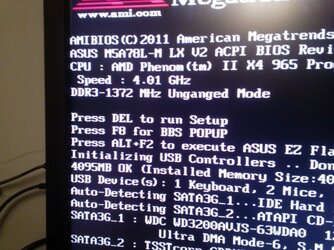
 If surviving skyrim and amd overdrive is stable enough for you. AMD overdrive is not a real test of stability, personally 2 hr's of prime is what I consider stable. Also if you want an efficient overclock, that will make your system faster overall then you'll need to do more then just up the multiplier. Overclocking correctly is a process that requires patience.
If surviving skyrim and amd overdrive is stable enough for you. AMD overdrive is not a real test of stability, personally 2 hr's of prime is what I consider stable. Also if you want an efficient overclock, that will make your system faster overall then you'll need to do more then just up the multiplier. Overclocking correctly is a process that requires patience.
