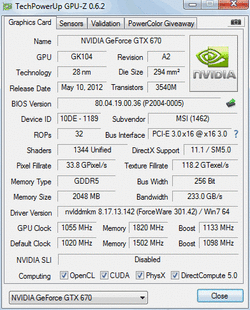- Joined
- Apr 16, 2011
- Location
- Missouri
Hello again guys.. Back with another video card question.
I read on www.http:legitreviews.com/article/1925/15/ that they are achieving a core clock of 1097mhz and 6264 memory.
How is this even possible? I'm getting 1293mhz core clock and only 3029mhz of memory. How are they getting the memory so high?
My 3dmark 11 score is as follows:
Score: P10106
Graphics score: 10410
Physics score: 10075
Combined score: 8322
I'm using EVGA Precision, EVGA OC Scanner, and GPU-Z.
So how can I raise my memory up by 3000mhz?
I read on www.http:legitreviews.com/article/1925/15/ that they are achieving a core clock of 1097mhz and 6264 memory.
How is this even possible? I'm getting 1293mhz core clock and only 3029mhz of memory. How are they getting the memory so high?
My 3dmark 11 score is as follows:
Score: P10106
Graphics score: 10410
Physics score: 10075
Combined score: 8322
I'm using EVGA Precision, EVGA OC Scanner, and GPU-Z.
So how can I raise my memory up by 3000mhz?