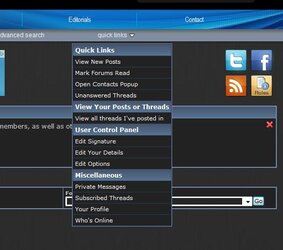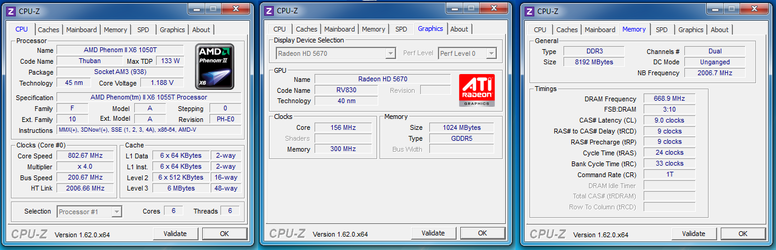- Joined
- Feb 18, 2013
- Location
- Philippines
Guys, Sorry if I posted this thread wrong but really needing some help/assistance to my problem.
I got the mobo ASUS M5A99FX PRO R2.0
CPU= AMD FX 8350 VISHERA (BE)
my primary problem is = THE FREEZE THING!
im not really the type of user who uses "cpu overclock" I just want a normal fx 8350 running without even overclocking it or whatsoever .
.
Please can someone help me badly need your assistance with these..
1st scenario: when im on my bios everything runs fine, but when im going to the OS itself or i got a new Hardisk and installing win7.. IT FREEZES!!
OS that i want to install: win7 (x64bit)
btw: my ASUS BIOS VERSION is 1503 http://www.asus.com/Motherboard/M5A99FX_PRO_R20/#support_Download
really appreciated if someone replies here on the thread or message me and talk to me like on yahoo or skype.
I got the mobo ASUS M5A99FX PRO R2.0
CPU= AMD FX 8350 VISHERA (BE)
my primary problem is = THE FREEZE THING!
im not really the type of user who uses "cpu overclock" I just want a normal fx 8350 running without even overclocking it or whatsoever
 .
.Please can someone help me badly need your assistance with these..
1st scenario: when im on my bios everything runs fine, but when im going to the OS itself or i got a new Hardisk and installing win7.. IT FREEZES!!
OS that i want to install: win7 (x64bit)
btw: my ASUS BIOS VERSION is 1503 http://www.asus.com/Motherboard/M5A99FX_PRO_R20/#support_Download
really appreciated if someone replies here on the thread or message me and talk to me like on yahoo or skype.