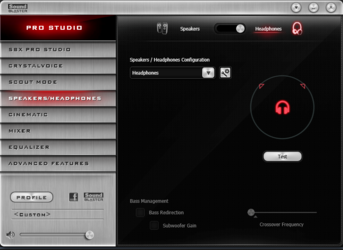Hey guys, i just wanted to get some advice on my plan for my new rig that will be used to do maximum setting (crysis 3 for example) gaming with no overclocking neccesary, but i do plan to overclock in the future. Any information will be helpful, i do not need a mouse, keyboard, or monitor so ignore that. Thanks for your time and here is my list:
BUDGET-Around $2000 CURRENT-$1828
Motherboard
ASRock Z77 Extreme6-($160)
CPU
Intel Core i7-3770K Quad Core-($320)
CPU Cooler
Cooler Master Hyper 212 EVO-($33)
RAM
Corsair Vengeance 16GB-($90)
Video Card
XFX Radeon HD 7970 (3GB)-($380)
Sound Card
Creative Sound Blaster Z SBX-($120)
System Drive
OCZ Agility 4 256GB Solid State Drive-($200)
Storage Drive
Seagate Barracuda 1TB-($90)
Case
NZXT switch 810-($170)
Power Supply
Cooler Master Silent Pro 850 Watt-($140)
OPTICAL DRIVE
Asus 24xDVD-RW Serial ATA Internal OEM Drive-($25)
Operating system
windows 7-($100)
BUDGET-Around $2000 CURRENT-$1828
Motherboard
ASRock Z77 Extreme6-($160)
CPU
Intel Core i7-3770K Quad Core-($320)
CPU Cooler
Cooler Master Hyper 212 EVO-($33)
RAM
Corsair Vengeance 16GB-($90)
Video Card
XFX Radeon HD 7970 (3GB)-($380)
Sound Card
Creative Sound Blaster Z SBX-($120)
System Drive
OCZ Agility 4 256GB Solid State Drive-($200)
Storage Drive
Seagate Barracuda 1TB-($90)
Case
NZXT switch 810-($170)
Power Supply
Cooler Master Silent Pro 850 Watt-($140)
OPTICAL DRIVE
Asus 24xDVD-RW Serial ATA Internal OEM Drive-($25)
Operating system
windows 7-($100)
Last edited: