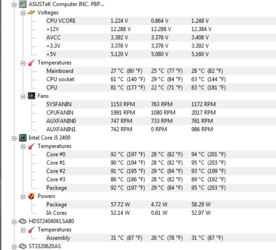Tasks: Video Encoding im hitting temps around 81C
Awhile ago, I fried my motherboard, while trying to upgrade the ram- RMA finally came back, now Im noticing that my CPU temps are rather high when running video encoding tasks. Is this normal? Or do you think I didn't apply enough thermal paste or did I applied too much thermal paste when placing the stock heatsink back on? Suggestions? Advice? Does it take awhile for the paste to cure? or?
Case: Coolmaster stacker, all fans hooked up and running, airflow is great. It's a rather new build too.
Awhile ago, I fried my motherboard, while trying to upgrade the ram- RMA finally came back, now Im noticing that my CPU temps are rather high when running video encoding tasks. Is this normal? Or do you think I didn't apply enough thermal paste or did I applied too much thermal paste when placing the stock heatsink back on? Suggestions? Advice? Does it take awhile for the paste to cure? or?
Case: Coolmaster stacker, all fans hooked up and running, airflow is great. It's a rather new build too.