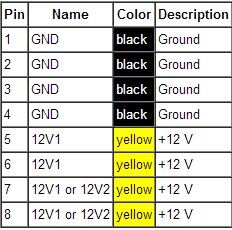- Joined
- Sep 26, 2003
- Location
- San Diego, CA
I have various success booting up my desktop pc. Most of the time it will self reboot at the bios slash screen or during the memory test. When it does this reboot the screen remains black and does not attempt to post. Occasionally when I can get the OS to load it will freeze at the login screen. On the rarer occasions that I can actually login, it eventually self reboots or more often freezes with garbeled colors on one or more monitors (have 3).
I've attempted to update my drivers and firmware, but because I can't remain logged in long enough I haven't been able to complete some of the peripherials. I've updated all internal hardware drivers including mobo and gpu. To eliminate the peripherials, I've disconnected everything except the keyboard, mouse, and one dvi conection to a monitor. I've disconnected my hdd's to eliminate those.
I pulled the lower gpu (have 2 ati hd 4850's not in crossfire) and sound card, mainly so I could reset the cmos. Doing this enabled me to successfully login last night after three resets/self reboots. I left it running last night and found it had self rebooted to a black screen again this morning. Tried rebooting and that lead me to a windows update that became a garbled blue colored screen. Manual reboot went a black screen.
All cooling fans in the case, psu, gpu's, and heatsink are operating properly and I verified that case and proc temp are not the issue. Side panel has been removed, so definitely plenty of airflow. Early on in the issue, I used the Windows 7 DVD to perform a memory test which passed.
Alright, so after all that, does anyone have any ideas? Could the psu or mobo be dying? Could really use some help here. Thanks for your time!
_______________________________
-Mobo: GIGABYTE GA-X48-DS4, Rev 1.3, Bios F3B
-CPU: Core 2 Quad Q9450 @ 2.66GHz (not oc'd)
-Cooling: Thermalright Ultra-120 Extreme w/ Yate Loon 120mm & AS 5
-Mem: 4x2GB Corsair Dominator DDR2 1066 @ 5-5-5-15/dual channel mode (not oc'd)
-Mem: 4x2GB G Skill DDR2 1066 @ 5-5-5-15/dual channel mode (not oc'd)
-Video: 2x VisionTek ATI Radeon HD 4850 NOT in Crossfire (not oc'd)
-Sound: Creative Sound Blaster X-Fi Titanium Fatal1ty Pro
-HDD0 and HDD1: Seagate Barracuda 7200.11 500GB in Matrix RAID 0, striped 128kb
-HDD2 and HDD3: Seagate Barracuda 7200.11 500GB, storage
-HDD4: Seagate Barracuda 7200.10 750GB, storage
-Case/PSU: Antec 1200/Antec TPQ-850W
-OS: Windows 7 Home Premium SP1 64bit
I've attempted to update my drivers and firmware, but because I can't remain logged in long enough I haven't been able to complete some of the peripherials. I've updated all internal hardware drivers including mobo and gpu. To eliminate the peripherials, I've disconnected everything except the keyboard, mouse, and one dvi conection to a monitor. I've disconnected my hdd's to eliminate those.
I pulled the lower gpu (have 2 ati hd 4850's not in crossfire) and sound card, mainly so I could reset the cmos. Doing this enabled me to successfully login last night after three resets/self reboots. I left it running last night and found it had self rebooted to a black screen again this morning. Tried rebooting and that lead me to a windows update that became a garbled blue colored screen. Manual reboot went a black screen.
All cooling fans in the case, psu, gpu's, and heatsink are operating properly and I verified that case and proc temp are not the issue. Side panel has been removed, so definitely plenty of airflow. Early on in the issue, I used the Windows 7 DVD to perform a memory test which passed.
Alright, so after all that, does anyone have any ideas? Could the psu or mobo be dying? Could really use some help here. Thanks for your time!
_______________________________
-Mobo: GIGABYTE GA-X48-DS4, Rev 1.3, Bios F3B
-CPU: Core 2 Quad Q9450 @ 2.66GHz (not oc'd)
-Cooling: Thermalright Ultra-120 Extreme w/ Yate Loon 120mm & AS 5
-Mem: 4x2GB Corsair Dominator DDR2 1066 @ 5-5-5-15/dual channel mode (not oc'd)
-Mem: 4x2GB G Skill DDR2 1066 @ 5-5-5-15/dual channel mode (not oc'd)
-Video: 2x VisionTek ATI Radeon HD 4850 NOT in Crossfire (not oc'd)
-Sound: Creative Sound Blaster X-Fi Titanium Fatal1ty Pro
-HDD0 and HDD1: Seagate Barracuda 7200.11 500GB in Matrix RAID 0, striped 128kb
-HDD2 and HDD3: Seagate Barracuda 7200.11 500GB, storage
-HDD4: Seagate Barracuda 7200.10 750GB, storage
-Case/PSU: Antec 1200/Antec TPQ-850W
-OS: Windows 7 Home Premium SP1 64bit
Last edited: