Beluga
New Member
- Joined
- Apr 4, 2013
Hello, this is my first post so I'll give a little background then ask a few questions. A few months ago I got the ok from the war department to replace the Dell E510 3.0Ghz Pentium 4 machine that we were still running. It had served us well but it's time was well overdue. I intended to reuse the case and at least temporarily use the 550W PSU and the HDD. That's when I got an education in BTX form factor cases that until now I didn't realize even existed. Hopefully my signature will describe the new rig but long story short the HDD is all that remains of the Dell. And I plan to eventually replace that also.
So I am overclocking my FX-6200 to 4.4Ghz and it is stable in Prime95 blended. My primary reason for posting is to have someone who knows a lot more about OCing than I review my Voltages and temps etc. and let me know if anything I am doing is likely to damage my system. For now this is my main concern but since I am posting I will post a few other questions that anyone may feel free to answer if they are so inclined.
1. CUPID HWM usually but not always shows a data line entitled TMPIN1 and the values are alarmingly high. Hopefully you'll be able to see it in the attached file but it is around 126C. I am hoping this is a glitch since sometimes it is not there at all. I've been disregarding this data until now. Am I correct in doing so?
2. CUPID HWM sometimes but rarely shows a data line that shows Watts being used I think by the GPU but I'm not really sure as I haven't seen it in a while. It is not present in the attached screenshot. Is there some way to make it show this info everytime?
3. Any Ideas of how I might be able to get a higher clock? Right now if I raise either the FSB freq or the multiplier at all it becomes unstable. Now this was intended as a budget build so I realize my motherboard is not the greatest. 4.4Ghz may be all I can ask of her and if so I am completely happy with that. It just seems like it was a little too easy for a guy with little or no OCing experience to hit 4.4Ghz and I'm wondering if someone who is more knowedgable might be able to push it a little higher.
BTW when this screenshot was taken I had just applied Artic Silver 5 in place of the Cooler master thermal paste. The temps shown in TMPIN0 are all 2-3 degrees cooler now. Meaning it only just touches 48C Max but usually modulates between 46 and 47C.
Well that's probably enough for a first post. I'm sure I'll have more in the future. I hope this is the right place to post this. If not please move it or tell me where to move it. I've tried to add a signature and post screenshots that will hopefully help. If there are any other things I need to be doing please let me know. Thanks, Beluga
So I am overclocking my FX-6200 to 4.4Ghz and it is stable in Prime95 blended. My primary reason for posting is to have someone who knows a lot more about OCing than I review my Voltages and temps etc. and let me know if anything I am doing is likely to damage my system. For now this is my main concern but since I am posting I will post a few other questions that anyone may feel free to answer if they are so inclined.
1. CUPID HWM usually but not always shows a data line entitled TMPIN1 and the values are alarmingly high. Hopefully you'll be able to see it in the attached file but it is around 126C. I am hoping this is a glitch since sometimes it is not there at all. I've been disregarding this data until now. Am I correct in doing so?
2. CUPID HWM sometimes but rarely shows a data line that shows Watts being used I think by the GPU but I'm not really sure as I haven't seen it in a while. It is not present in the attached screenshot. Is there some way to make it show this info everytime?
3. Any Ideas of how I might be able to get a higher clock? Right now if I raise either the FSB freq or the multiplier at all it becomes unstable. Now this was intended as a budget build so I realize my motherboard is not the greatest. 4.4Ghz may be all I can ask of her and if so I am completely happy with that. It just seems like it was a little too easy for a guy with little or no OCing experience to hit 4.4Ghz and I'm wondering if someone who is more knowedgable might be able to push it a little higher.
BTW when this screenshot was taken I had just applied Artic Silver 5 in place of the Cooler master thermal paste. The temps shown in TMPIN0 are all 2-3 degrees cooler now. Meaning it only just touches 48C Max but usually modulates between 46 and 47C.
Well that's probably enough for a first post. I'm sure I'll have more in the future. I hope this is the right place to post this. If not please move it or tell me where to move it. I've tried to add a signature and post screenshots that will hopefully help. If there are any other things I need to be doing please let me know. Thanks, Beluga
Attachments
Last edited:
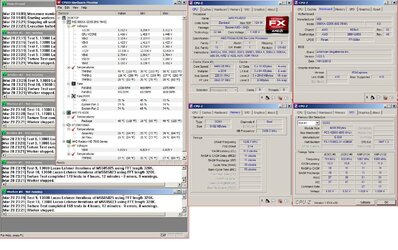
 Mandrake I didn't realize that I could take the temps that high. I have been trying to stay at 50C or less. My temps were 53-55C so I added the 140MM side fan and the 200MM top fan. That brought them down to the temps shown.
Mandrake I didn't realize that I could take the temps that high. I have been trying to stay at 50C or less. My temps were 53-55C so I added the 140MM side fan and the 200MM top fan. That brought them down to the temps shown.