Sorry this has been posted a million times, but I can't figure this out.
Trying to change ram frequency from 1333 to 1600.
Win 7
Mobo: Gigabyte h77n-wifi
CPU: i5 3470
Ram: Cosair Vengeance 2x4gb
Bios: UEFI
Cpu-z


In Bios:
On auto
XMP is > disabled
System Memory Multiplier 13.33 > Auto
Memory Frequency 1333MHz > greyed out 1333MHz
DRAM Timing 9, 9, 9, 24 > Auto
Volt 1.5V
On XMP Profile 1
System Memory Multiplier 16.00 > Auto
Memory frequency 1333MHz > greyed out 1600MHz
I can't change the frequency because it's greyed out.
Trying to change ram frequency from 1333 to 1600.
Win 7
Mobo: Gigabyte h77n-wifi
CPU: i5 3470
Ram: Cosair Vengeance 2x4gb
Bios: UEFI
Cpu-z
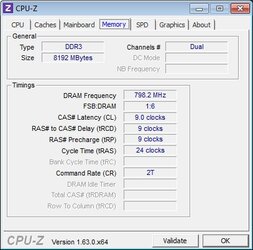
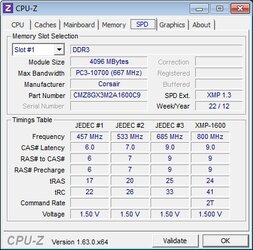
In Bios:
On auto
XMP is > disabled
System Memory Multiplier 13.33 > Auto
Memory Frequency 1333MHz > greyed out 1333MHz
DRAM Timing 9, 9, 9, 24 > Auto
Volt 1.5V
On XMP Profile 1
System Memory Multiplier 16.00 > Auto
Memory frequency 1333MHz > greyed out 1600MHz
I can't change the frequency because it's greyed out.