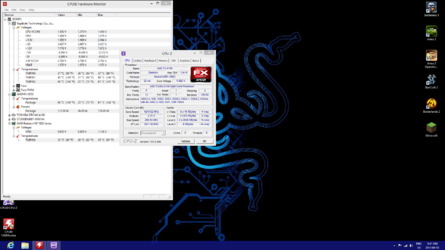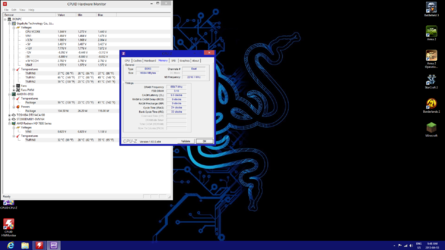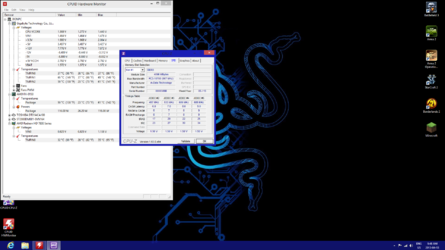Ui_Fragger
New Member
- Joined
- Apr 10, 2013
Should i disable 4 out of the 8 cores for better proformace?
I overclocked my CPU to 4.3 GHZ and with prime95 its stable but in games like borderlands 2 the frames will drop from 50 to 20-25 for a minite or two.
Specs:
600w PSU
HIS radeon 7850 overclocked to 1037 MHZ (Stable)
FX-8150 Overclocked to 4.3 GHZ (Max temp of 62c
Gigabyte 970A-D3 Mobo
12 Gb no name ram
I overclocked my CPU to 4.3 GHZ and with prime95 its stable but in games like borderlands 2 the frames will drop from 50 to 20-25 for a minite or two.
Specs:
600w PSU
HIS radeon 7850 overclocked to 1037 MHZ (Stable)
FX-8150 Overclocked to 4.3 GHZ (Max temp of 62c
Gigabyte 970A-D3 Mobo
12 Gb no name ram