- Joined
- Feb 26, 2013
- Location
- Dubai, UAE
Guys,
This is a bit long-winded, so I'll try to keep it brief.
I carried out a clean install of Windows 8 Pro 64, previously I was on Windows 7 Home Pro 64, and noticed something I'm not so sure about...
When installing the .INF driver for my ASRock mobo, in Windows 7's Programs and Features there was an entry for Intel's SATA3 AHCI driver. In Windows 8, that doesn't show. Checking in Device Manager I can see that Intel's AHCI has been installed. Checking in the driver properties, it is using 'storahci.sys' I believe this is Windows 8's new version of 'msahci.sys'
Now, some questions! I ran my first ever benchmark yesterday and the results seemed fairly OK. Clearly SATA3 is working, but speeds were a teeny bit lower than what certain reviewing web sites had posted, most notably in the 4k region. Not a huge difference, but a difference nonetheless. Now, the ASRock Extreme4 has an ASMedia SATA driver I can install. I do not have any devices plugged into the SATA ports used by ASMedia, so I haven't installed the driver, does that seem OK? Secondly, ASRock's web site offers Intel Rapid Storage as part of the package of drivers for the Extreme4. I installed this a while back in Windows 7 and noticed my boot time slowed up a bit, so unistalled it and never looked back. Any suggestions on how I should have things set up now in WIndows 8?
Thanks in advance.
This is a bit long-winded, so I'll try to keep it brief.
I carried out a clean install of Windows 8 Pro 64, previously I was on Windows 7 Home Pro 64, and noticed something I'm not so sure about...
When installing the .INF driver for my ASRock mobo, in Windows 7's Programs and Features there was an entry for Intel's SATA3 AHCI driver. In Windows 8, that doesn't show. Checking in Device Manager I can see that Intel's AHCI has been installed. Checking in the driver properties, it is using 'storahci.sys' I believe this is Windows 8's new version of 'msahci.sys'
Now, some questions! I ran my first ever benchmark yesterday and the results seemed fairly OK. Clearly SATA3 is working, but speeds were a teeny bit lower than what certain reviewing web sites had posted, most notably in the 4k region. Not a huge difference, but a difference nonetheless. Now, the ASRock Extreme4 has an ASMedia SATA driver I can install. I do not have any devices plugged into the SATA ports used by ASMedia, so I haven't installed the driver, does that seem OK? Secondly, ASRock's web site offers Intel Rapid Storage as part of the package of drivers for the Extreme4. I installed this a while back in Windows 7 and noticed my boot time slowed up a bit, so unistalled it and never looked back. Any suggestions on how I should have things set up now in WIndows 8?
Thanks in advance.