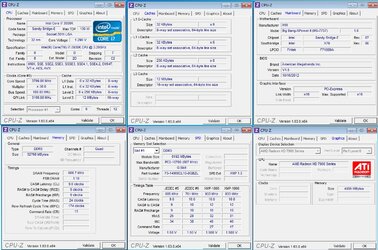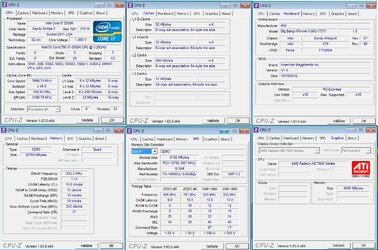CaddyGuy420
New Member
- Joined
- Apr 8, 2013
- Location
- MN
I just built a x79 build (my first full build) and was planning on getting everything installed on stock settings and then working on OCing but for the life of me I couldn't get it to run stable on stock settings. I tried switching using 1 ram dimm at a time, tried different ram, stock ram settings, XMP ram settings, tried my old XFX 5770, didn't have another compatible power supply to try, fresh install of windows, removed my ASUS 802.11 Wireless card. Was pulling my hair out . Then I tried the OC Genie button (MSI Big Bang Xpower II) and it has been stable at 4GHz since.
. Then I tried the OC Genie button (MSI Big Bang Xpower II) and it has been stable at 4GHz since.
I was just wondering if this is normal for a 3930k, just doesn't make much sense that it won't run stable at stock settings (at least to me).
System Specs
-----------------
Intel Core I7 3930k
MSI Big Bang Xpower II
32Gb G-Skill Ripjaws Z 1866 RAM
Corsair H100i watercooler
Sapphire Vapor-X 7970 GHz 6Gb GDDR5
Corsair AX1200i Powersupply
Pioneer 15X Bluray Burner
Lite-On Bluray Burner
Don't remember what brand DVD Burer
2 Corsair SP120 Fans
ASUS PCE-N13 Wireless Card.
3 LG EB2442 24" Monitors (only been using 1 so far untill everything is set up)
2Tb WD Black
 . Then I tried the OC Genie button (MSI Big Bang Xpower II) and it has been stable at 4GHz since.
. Then I tried the OC Genie button (MSI Big Bang Xpower II) and it has been stable at 4GHz since.I was just wondering if this is normal for a 3930k, just doesn't make much sense that it won't run stable at stock settings (at least to me).
System Specs
-----------------
Intel Core I7 3930k
MSI Big Bang Xpower II
32Gb G-Skill Ripjaws Z 1866 RAM
Corsair H100i watercooler
Sapphire Vapor-X 7970 GHz 6Gb GDDR5
Corsair AX1200i Powersupply
Pioneer 15X Bluray Burner
Lite-On Bluray Burner
Don't remember what brand DVD Burer
2 Corsair SP120 Fans
ASUS PCE-N13 Wireless Card.
3 LG EB2442 24" Monitors (only been using 1 so far untill everything is set up)
2Tb WD Black