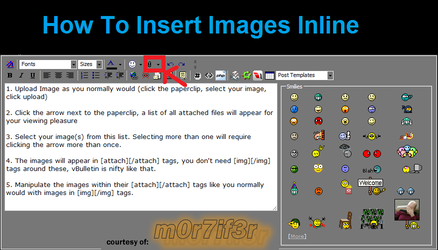I have a HTPC build I did last Fall, we'll call it HTPC1.
B]MOBO: MSI H77MA-G43[/B]
I was doing another HTPC build , we'll call it HTPC2. I was having issues with the SSD I purchased for HTPC2. I took that SSD and hooked it up the MSI board to bench it on HTPC1. I knew this MOBO and SSD were performing at SATA III speeds.
When I booted the computer, it loaded the OS of the HTPC2 SSD. I didn't think much of it. I ran ATTO speed tests and confirmed the drive was bad. So I hooked everything back up on HTPC1, booted it up and it booted to the UEFI shell command window. I then rebooted and went into the MSI BIOS. The GUI for the BIOS is messed up, it doesn't fit on the screen and when you click on different menu items, parts of the main menu are coming through the menu that should have focus. It is clearly not functioning correctly.


Sorry this image is not the best.
I set the boot order to the SSD and then reboot, I get the windows 7 black screen with the 4 colors swirling then the screen goes black. I can get into safe mode however. But the BIOS really concerns me.
I understand that I most likely will need to reflash the BIOS. I have BIOS Version 1.7.

Following MSI instructions I downloaded BIOS Version 1.B, and have it on a flash drive. When I am in the BIOS and I hit the delete key to bring up the option to flash it, I get nothing. And I cannot find the BIOS flash options through any of the menu items available. Before I attempted the command line flash I wanted to get some opinions on what the issue may be. I really do not want to have to reinstall my OS if at all possible. I have this thing running perfectly! Any pointers or opinions are appreciated!
B]MOBO: MSI H77MA-G43[/B]
I was doing another HTPC build , we'll call it HTPC2. I was having issues with the SSD I purchased for HTPC2. I took that SSD and hooked it up the MSI board to bench it on HTPC1. I knew this MOBO and SSD were performing at SATA III speeds.
When I booted the computer, it loaded the OS of the HTPC2 SSD. I didn't think much of it. I ran ATTO speed tests and confirmed the drive was bad. So I hooked everything back up on HTPC1, booted it up and it booted to the UEFI shell command window. I then rebooted and went into the MSI BIOS. The GUI for the BIOS is messed up, it doesn't fit on the screen and when you click on different menu items, parts of the main menu are coming through the menu that should have focus. It is clearly not functioning correctly.


Sorry this image is not the best.
I set the boot order to the SSD and then reboot, I get the windows 7 black screen with the 4 colors swirling then the screen goes black. I can get into safe mode however. But the BIOS really concerns me.
I understand that I most likely will need to reflash the BIOS. I have BIOS Version 1.7.

Following MSI instructions I downloaded BIOS Version 1.B, and have it on a flash drive. When I am in the BIOS and I hit the delete key to bring up the option to flash it, I get nothing. And I cannot find the BIOS flash options through any of the menu items available. Before I attempted the command line flash I wanted to get some opinions on what the issue may be. I really do not want to have to reinstall my OS if at all possible. I have this thing running perfectly! Any pointers or opinions are appreciated!
Last edited: