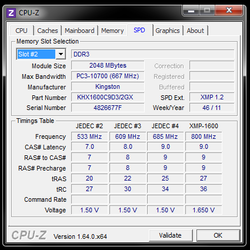- Joined
- Dec 16, 2008
Specs:
Mobo: A75M-HVS
CPU/GPU: A8-3870K
RAM: 2x2gb Kingston DDR3 1600 - KHX1600C9D3K2/2GX
http://www.asrock.com/mb/memory.asp?Model=A75M-HVS
So the A8-3870K's gpu uses shared memory from the mobo. I'm wondering if this is the reason why my bios reports that I'm in single channel mode and why my Resource Manager in windows says that 1024 MB + whatever I set in the bios for shared memory (min is like 64mb) is "Hardware reserved".
Does anyone know if this is the reason, or perhaps a way to correct the problem?
note: my cpu-z log says my graphics memory is 64mb right now. This is a result of me trying to adjust the shared memory in the bios. I haven't set it back. Originally it was set to Auto, which resulted in 256mb allocated.
Mobo: A75M-HVS
CPU/GPU: A8-3870K
RAM: 2x2gb Kingston DDR3 1600 - KHX1600C9D3K2/2GX
http://www.asrock.com/mb/memory.asp?Model=A75M-HVS
So the A8-3870K's gpu uses shared memory from the mobo. I'm wondering if this is the reason why my bios reports that I'm in single channel mode and why my Resource Manager in windows says that 1024 MB + whatever I set in the bios for shared memory (min is like 64mb) is "Hardware reserved".
Does anyone know if this is the reason, or perhaps a way to correct the problem?
note: my cpu-z log says my graphics memory is 64mb right now. This is a result of me trying to adjust the shared memory in the bios. I haven't set it back. Originally it was set to Auto, which resulted in 256mb allocated.
Attachments
Last edited: