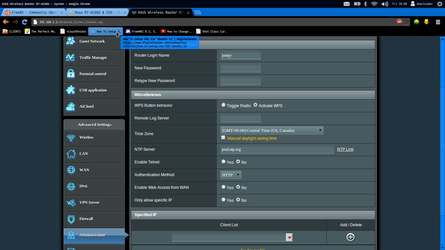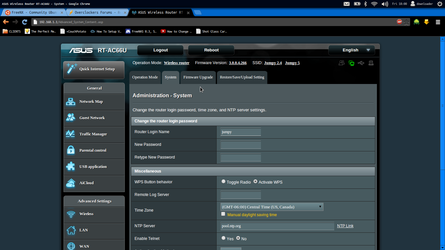- Joined
- Oct 21, 2012
- Location
- FT Hood, Texas
Anyone have any experience with their firmware for this model? I've been looking for SSH activation and googled it. A comment I read on a site said it's in Administrator, another one said it doesn't exist but it's possible to make the change via command line by entering it via Linux somehow.