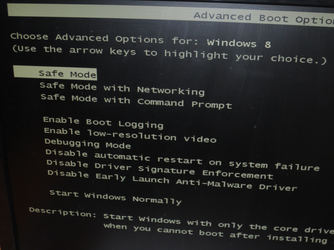10XTriplet
Disabled
- Joined
- Aug 20, 2012
Open up the Start menu or screen and type "cmd." Right-click on the Command Prompt selection and choose "Run as Administrator."
Run the following command:
bcdedit /set {default} bootmenupolicy legacy
Restart your computer. You can now press F8 before the blue Windows logo appears to see your advanced boot options.
You can still enter Windows 8's new tiled Repair menu by choosing "Repair Your Computer" at this menu, which is nice. If you want to reverse this process just run:
bcdedit /set {default} bootmenupolicy standard
Restart your computer and it'll go back to Windows 8's newfangled way of doing things.
SOURCE
Run the following command:
bcdedit /set {default} bootmenupolicy legacy
Restart your computer. You can now press F8 before the blue Windows logo appears to see your advanced boot options.
You can still enter Windows 8's new tiled Repair menu by choosing "Repair Your Computer" at this menu, which is nice. If you want to reverse this process just run:
bcdedit /set {default} bootmenupolicy standard
Restart your computer and it'll go back to Windows 8's newfangled way of doing things.
SOURCE