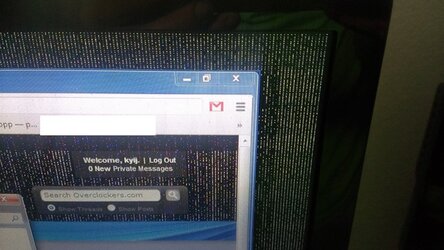- Joined
- Apr 7, 2012
- Location
- Near Toledo, OH
Ok, so my goal is to get 4 monitors up and running, 3 of which will be in eyefinity at 5760x1080 and the other is a tv that does some 1024x768..
Well I was simply using the tv via VGA while I got all of the parts in. Well I did, and decided to give it a go. Firstly I tried getting the eyefinity setup onboard along with the APU as my board supports it natively as long as the third connection is a DP like how AMD likes it. For reference, the DP I purchased can be found here on eBay. Also all of the wiring is all HDMI and is being ran for 35' if it can make a difference (I know it can, but I though issues started at 100+ft).
All at once, I plugged in the HDMI, DVI to HDMI and DP to HDMI, which all ran to my 3 same sized monitors. 2 monitors I previously had, one is used/new to me. First boot was fine, got into bios with the monitor that was dvi and DP. Well then I tried to post again but no luck (also changed voltage on cpu) so I figured I just had to reset the bios. Tried the switch on the the back of the board, no vail. Tried the clr cmos jumpers, still nothing. Well busted the pc out of it's cubby and put it aside, with just the hdmi only plugged in, it was fine. So once Windows loaded, I then hooked all of the monitors up like previously but only got a display from the HDMI and the DVI.. The DP was detected, bt had no display. I tried to set up eyefinity, which I got it going but I still had no display going to it, and also, the monitor thinks it is connected (shows a blue led instead of a orange / going to standby). After a while, I finally gave up, never got the DP to show up. Anyway, I bought a video card (see sig) but it is the 6670 that can pair with my APU. But was told by AMD that I can effectively disable the crossfire between gpu and PCI card, and effectly could use 6 monitors without any daisychains. So I installed it, and got the DP to show up but the DP ocasionally flashed with no correct colors.. I could see the windows screen for a second but sooner than it came, it was gone. This happened several times.. I tried check and using different HDMI's / etc but no avail. Any how, I got the card running two monitors right now, one through the HDMI and one through the DVI both on the card. I also tried plugging in one HDMI on the board, and a monitor was detected but it could not identify the type / model nor did it display anything. Although the main problem with the monitor I initailly tried doing the DP with, but am only using hdmi is producing some kind of black blurs "outisde" of what windows calls 1080.. I mean this is a good one 2-3cm (1 inch-see attachment) in a directions bordering the windows screen, although on my other windows screen, it has the black area but it is not flashing pixels. So maybe my computer thinks I have a 1200 res or something? And before installing the driver for my pci graphics, I did not have a border issue, but did have a pink pixel issues.
I am sure I missed a few things I already have tried, but I am running out of ideas myself at this point. I am thinking the DP adapter is bad and possibly also have a bad gou.. What are your opinions..
What are your opinions..



Well I was simply using the tv via VGA while I got all of the parts in. Well I did, and decided to give it a go. Firstly I tried getting the eyefinity setup onboard along with the APU as my board supports it natively as long as the third connection is a DP like how AMD likes it. For reference, the DP I purchased can be found here on eBay. Also all of the wiring is all HDMI and is being ran for 35' if it can make a difference (I know it can, but I though issues started at 100+ft).
All at once, I plugged in the HDMI, DVI to HDMI and DP to HDMI, which all ran to my 3 same sized monitors. 2 monitors I previously had, one is used/new to me. First boot was fine, got into bios with the monitor that was dvi and DP. Well then I tried to post again but no luck (also changed voltage on cpu) so I figured I just had to reset the bios. Tried the switch on the the back of the board, no vail. Tried the clr cmos jumpers, still nothing. Well busted the pc out of it's cubby and put it aside, with just the hdmi only plugged in, it was fine. So once Windows loaded, I then hooked all of the monitors up like previously but only got a display from the HDMI and the DVI.. The DP was detected, bt had no display. I tried to set up eyefinity, which I got it going but I still had no display going to it, and also, the monitor thinks it is connected (shows a blue led instead of a orange / going to standby). After a while, I finally gave up, never got the DP to show up. Anyway, I bought a video card (see sig) but it is the 6670 that can pair with my APU. But was told by AMD that I can effectively disable the crossfire between gpu and PCI card, and effectly could use 6 monitors without any daisychains. So I installed it, and got the DP to show up but the DP ocasionally flashed with no correct colors.. I could see the windows screen for a second but sooner than it came, it was gone. This happened several times.. I tried check and using different HDMI's / etc but no avail. Any how, I got the card running two monitors right now, one through the HDMI and one through the DVI both on the card. I also tried plugging in one HDMI on the board, and a monitor was detected but it could not identify the type / model nor did it display anything. Although the main problem with the monitor I initailly tried doing the DP with, but am only using hdmi is producing some kind of black blurs "outisde" of what windows calls 1080.. I mean this is a good one 2-3cm (1 inch-see attachment) in a directions bordering the windows screen, although on my other windows screen, it has the black area but it is not flashing pixels. So maybe my computer thinks I have a 1200 res or something? And before installing the driver for my pci graphics, I did not have a border issue, but did have a pink pixel issues.
I am sure I missed a few things I already have tried, but I am running out of ideas myself at this point. I am thinking the DP adapter is bad and possibly also have a bad gou..
 What are your opinions..
What are your opinions.. 


Attachments
Last edited: