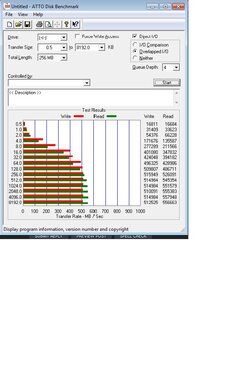- Joined
- Jan 6, 2013
the as ssd benchmark tool
Now the read speeds seem reasonable. 487, obviously the 520 should be 520?
but as you can see the write speeds are quite abysmal. Intel say 500 for both read and write?
Which brings me to my questions.
1. Why such poor speeds
2. Does it have anything to do with my particular motherboards sata controllers.
the z77 extreme 6 has intel and asrock sata controllers... I am at a loss which ones operate at the fastest speed. or even which ones are which. I have heard that the intel ones are faster, but upon examining I can see no kind of identification, not even in the manual....
Now the read speeds seem reasonable. 487, obviously the 520 should be 520?
but as you can see the write speeds are quite abysmal. Intel say 500 for both read and write?
Which brings me to my questions.
1. Why such poor speeds
2. Does it have anything to do with my particular motherboards sata controllers.
the z77 extreme 6 has intel and asrock sata controllers... I am at a loss which ones operate at the fastest speed. or even which ones are which. I have heard that the intel ones are faster, but upon examining I can see no kind of identification, not even in the manual....