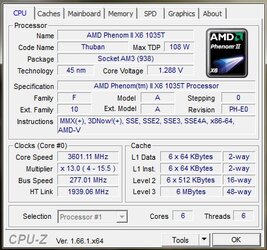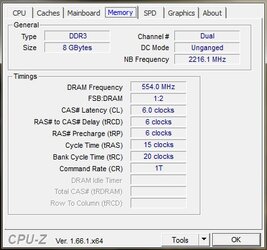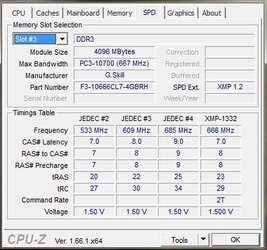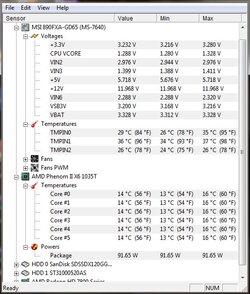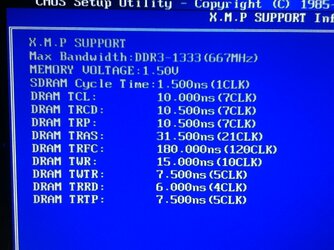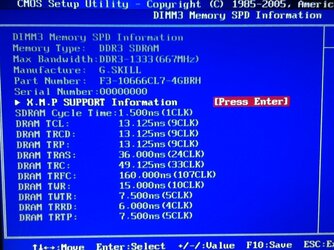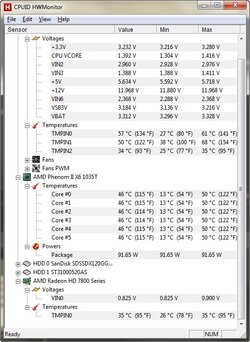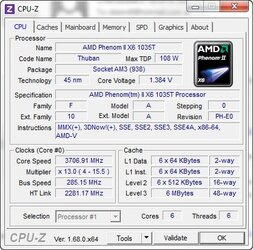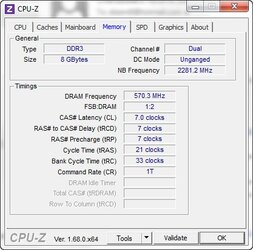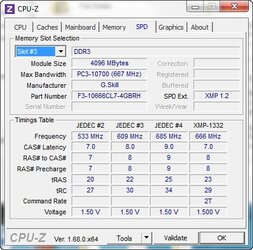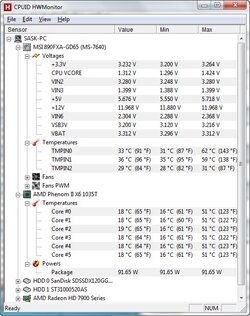As title says I would like to know if my 1035t would run better OC'ed w/ 4 or 6 cores for gaming? Also can I achieve a higher OC than 3.6ghz w/ only 4 cores running?
My previous OC on the board in my sig was @3.6ghz on 6 cores. I believe the mobo died on me due to the lack of fans in my case (I know I know lol). The board is out on RMA currently so I am unsure if I will get the same model back and or if I will need to upgrade myself.
For now I will provide some info on the OC I had on the now fried board so I can get some help with my questions.
Multiplier x13
Bus Speed at 277 MHz
Ram at 1108
NB was in the 2200's
HT was below 2000 (don't remember if it was in the 1700's range or 1900's tbh).
Vcore voltage was 1.36ish
I don't remember the temps but they didn't make it higher than 45ish under load.
More info on the previous OC
My previous OC on the board in my sig was @3.6ghz on 6 cores. I believe the mobo died on me due to the lack of fans in my case (I know I know lol). The board is out on RMA currently so I am unsure if I will get the same model back and or if I will need to upgrade myself.
For now I will provide some info on the OC I had on the now fried board so I can get some help with my questions.
Multiplier x13
Bus Speed at 277 MHz
Ram at 1108
NB was in the 2200's
HT was below 2000 (don't remember if it was in the 1700's range or 1900's tbh).
Vcore voltage was 1.36ish
I don't remember the temps but they didn't make it higher than 45ish under load.
More info on the previous OC