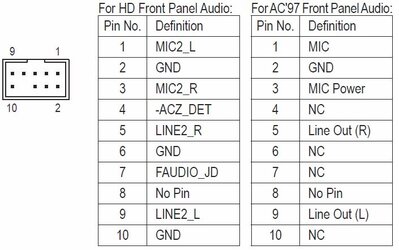- Joined
- Nov 1, 1998
... Return to article to continue reading.Gigabyte's G1-Killer series motherboards bring a unique set of features coupled with a distinctive look, which makes them stand out in a crowd. We've already reviewed the G1. Sniper AMD offering and came away impressed with its performance, features, and rock solid stability. This time around, we move over to the Intel side and have a look at the G1. Sniper Z87.