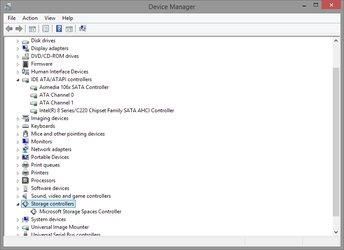Over the past few days I've gotten my new rig built.
Specs:
Cooler Master HAF-XB case
Asus Z87-Pro motherboard
i7-4770k
16gb RAM
EVGA GTX 660 SC
Slim BD-Rom Drive
240gb Sandisk Extreme SSD (OS Drive)
2 x 1TB WD Velociraptor in RAID0 on motherboard Intel RAID controller
Windows 8.1 Pro
So it's running quite well. The only thing that's annoying me is that I have the 2 hot swap bays from the case connected to the 2 brown SATA ports on the motherboard going to the Asmedia ASM1061 SATA controller. In the BIOS I've enabled hot swap for the Asmedia controller. However when I plug a drive into the hot swap bay while the computer is on nothing happens. The drive does not show up in computer nor in Disk Management. After the next restart, the drive shows up.
Not a deal breaker, but what's going on here? I've enabled disk automounting in 8.1 because that seems to be a bug (just did a clean install of 8.1 for a client and USB hard drives weren't showing up automatically, had to enable automount in cmd --> diskpart). BIOS is updated to the latest.
Anyone here with the same problem? What's going on?
Specs:
Cooler Master HAF-XB case
Asus Z87-Pro motherboard
i7-4770k
16gb RAM
EVGA GTX 660 SC
Slim BD-Rom Drive
240gb Sandisk Extreme SSD (OS Drive)
2 x 1TB WD Velociraptor in RAID0 on motherboard Intel RAID controller
Windows 8.1 Pro
So it's running quite well. The only thing that's annoying me is that I have the 2 hot swap bays from the case connected to the 2 brown SATA ports on the motherboard going to the Asmedia ASM1061 SATA controller. In the BIOS I've enabled hot swap for the Asmedia controller. However when I plug a drive into the hot swap bay while the computer is on nothing happens. The drive does not show up in computer nor in Disk Management. After the next restart, the drive shows up.
Not a deal breaker, but what's going on here? I've enabled disk automounting in 8.1 because that seems to be a bug (just did a clean install of 8.1 for a client and USB hard drives weren't showing up automatically, had to enable automount in cmd --> diskpart). BIOS is updated to the latest.
Anyone here with the same problem? What's going on?