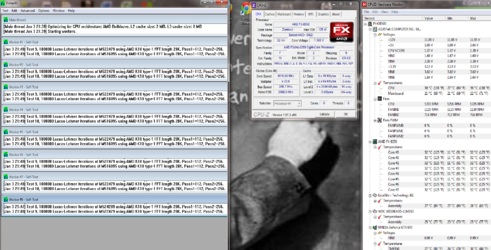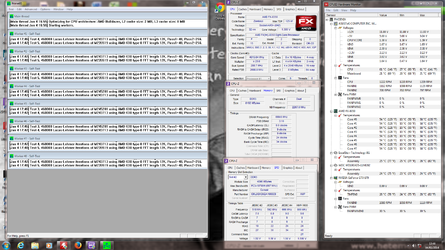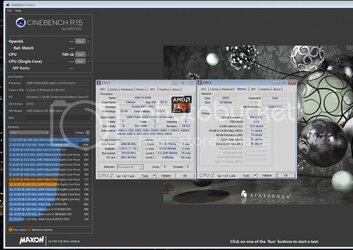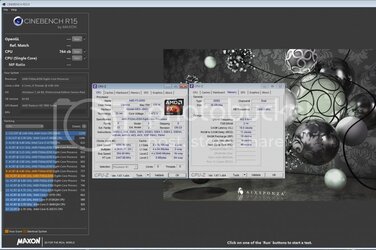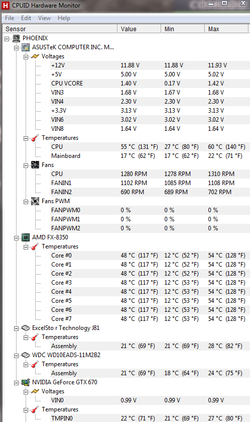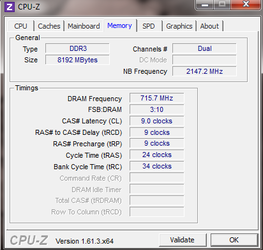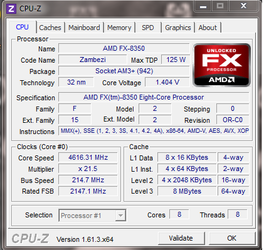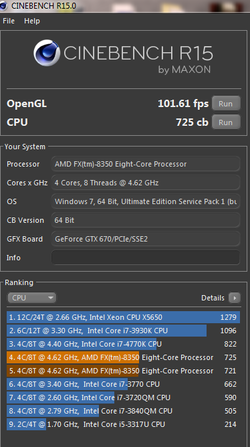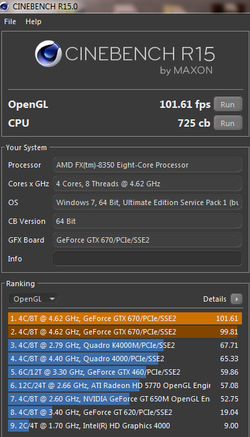Happy New Year All,
Would be grateful for some expert advice.
I just upgraded from my 1055t for Christmas (which thanks to help from these forums I had going at 3.5 24/7 - so first of all thanks for that )
)
I am using the same board (Asus M5A99X Evo r.1. with latest bios) on an new FX8350 and seem to be stable at 4.6ghz (although to be fair, I have only dared try it for a short time so far as I don't really know what I am doing )
)
Can anybody please tell me whether the temps on attached screenie and my settings look OK? The temps and readings are after only 10 mins on Prime95 small fft. I have run it for half an hour before though and it seemed to stay level with all fans belting out at full tilt. Beyond that I get a bit edgy and wonder if I am doing it any damage!
It is air cooled with a Noctua NH-D14 and a Coolermaster case with 2 top exhaust fans, a rear exhaust fan, two front intake fans, a side intake fan, an underside intake fan - so a LOT of fans - sounds a bit like a jet turbine really!
I have just copied bits of other people's ideas. Basically just upping the multiplier and voltage. A lot of the settings are a bit of a trial and error mystery to me! Do these settings look OK or is there a better way please anyone?
CPU Ratio 23.0
FSB is at default 200mhz
1.375 CPU vcore
CPU/NB at 1.25v
CPU/NB Freq: 2200mhz
HT Link: 2600 mhz
CPU Spread Spectrum: Disabled
PCIe Spread Spectrum: Disabled
EPU Power Save: Disabled
CPU LLC: Ultra High
CPU NB LLC: Auto
CPU Current Capacity: 130%
CPU/NB Current Capacity 130% (are these too high!!?)
CPU Power Phase: Standard
CPU Voltage Freq: Auto
VRM Spread Spectrum: Disabled
CPU Power Duty: T.Probe
CPU Manual Voltage: 1.375 (two 'bumps - it was originally 1.358 ish)
CPU/NB Manual Voltage 1.25 (read it somewhere!)
CPU VDDA Voltage: Auto
DRAM Voltage: Auto
NB Voltage: Autop
NB HT Voltage: Auto
SB Voltage: Auto
Cool n Quiet: Disabled
CIE: Disabled
SVM: Disabled
Core 6 State: Disabled
HPC Mode: Enabled
APM Master Mode: Disabled
Thanks for reading. Any help appreciated and Good Luck All in 2014.
Cheers
Would be grateful for some expert advice.
I just upgraded from my 1055t for Christmas (which thanks to help from these forums I had going at 3.5 24/7 - so first of all thanks for that
I am using the same board (Asus M5A99X Evo r.1. with latest bios) on an new FX8350 and seem to be stable at 4.6ghz (although to be fair, I have only dared try it for a short time so far as I don't really know what I am doing
Can anybody please tell me whether the temps on attached screenie and my settings look OK? The temps and readings are after only 10 mins on Prime95 small fft. I have run it for half an hour before though and it seemed to stay level with all fans belting out at full tilt. Beyond that I get a bit edgy and wonder if I am doing it any damage!
It is air cooled with a Noctua NH-D14 and a Coolermaster case with 2 top exhaust fans, a rear exhaust fan, two front intake fans, a side intake fan, an underside intake fan - so a LOT of fans - sounds a bit like a jet turbine really!
I have just copied bits of other people's ideas. Basically just upping the multiplier and voltage. A lot of the settings are a bit of a trial and error mystery to me! Do these settings look OK or is there a better way please anyone?
CPU Ratio 23.0
FSB is at default 200mhz
1.375 CPU vcore
CPU/NB at 1.25v
CPU/NB Freq: 2200mhz
HT Link: 2600 mhz
CPU Spread Spectrum: Disabled
PCIe Spread Spectrum: Disabled
EPU Power Save: Disabled
CPU LLC: Ultra High
CPU NB LLC: Auto
CPU Current Capacity: 130%
CPU/NB Current Capacity 130% (are these too high!!?)
CPU Power Phase: Standard
CPU Voltage Freq: Auto
VRM Spread Spectrum: Disabled
CPU Power Duty: T.Probe
CPU Manual Voltage: 1.375 (two 'bumps - it was originally 1.358 ish)
CPU/NB Manual Voltage 1.25 (read it somewhere!)
CPU VDDA Voltage: Auto
DRAM Voltage: Auto
NB Voltage: Autop
NB HT Voltage: Auto
SB Voltage: Auto
Cool n Quiet: Disabled
CIE: Disabled
SVM: Disabled
Core 6 State: Disabled
HPC Mode: Enabled
APM Master Mode: Disabled
Thanks for reading. Any help appreciated and Good Luck All in 2014.
Cheers
Attachments
Last edited: