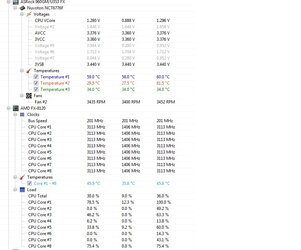Hi, I'm new here.
I've been experiencing FPS drops in my games, for example 150 FPS to 20 in League of Legends every 15 seconds. At first I thought it was my cheap Rocketfish PSU, but I bought a Seasonic SSR-650RM and the problem persists.
I ran HWMonitor and discovered that my CPU is throttling from 3,100 MHz and 1.3 V to 1,400 MHz and 0.880 V every 10-15 seconds. This correlates exactly with my FPS drops. Just before the throttling occurs, my temperature #2 on HWM shoots at 80+ C.
In BIOS, I tried default settings, and then I tried turning off Thermal Throttling and Turbo Boost. I tried High Performance plan and Balanced plan in Windows, no results.
Is it VRM throttling? How could I fix it?
Also, what exactly is that "temperature #2" value that is shooting up to 80+ C?
Here are my relevant specs:
ASRock 960GM/U3S3 FX
FX-8120 Zambezi 3.1 GHz
Seasonic SSR-650RM
Here is a SS of HMW with Min and Max values
Thanks
EDIT: Someone suggested I remove the case panel and place a big fan in front of it. It worked, I am no longer throttling. Clearly it's an air flow/cooling problem.
Someone else said my Motherboard is garbage. What should I do now? Replace my rear fan (it's kind of crappy), or buy a new mobo?
I've been experiencing FPS drops in my games, for example 150 FPS to 20 in League of Legends every 15 seconds. At first I thought it was my cheap Rocketfish PSU, but I bought a Seasonic SSR-650RM and the problem persists.
I ran HWMonitor and discovered that my CPU is throttling from 3,100 MHz and 1.3 V to 1,400 MHz and 0.880 V every 10-15 seconds. This correlates exactly with my FPS drops. Just before the throttling occurs, my temperature #2 on HWM shoots at 80+ C.
In BIOS, I tried default settings, and then I tried turning off Thermal Throttling and Turbo Boost. I tried High Performance plan and Balanced plan in Windows, no results.
Is it VRM throttling? How could I fix it?
Also, what exactly is that "temperature #2" value that is shooting up to 80+ C?
Here are my relevant specs:
ASRock 960GM/U3S3 FX
FX-8120 Zambezi 3.1 GHz
Seasonic SSR-650RM
Here is a SS of HMW with Min and Max values
Thanks
EDIT: Someone suggested I remove the case panel and place a big fan in front of it. It worked, I am no longer throttling. Clearly it's an air flow/cooling problem.
Someone else said my Motherboard is garbage. What should I do now? Replace my rear fan (it's kind of crappy), or buy a new mobo?
Attachments
Last edited: