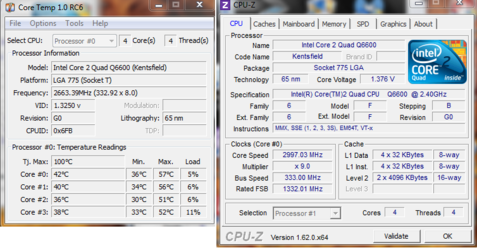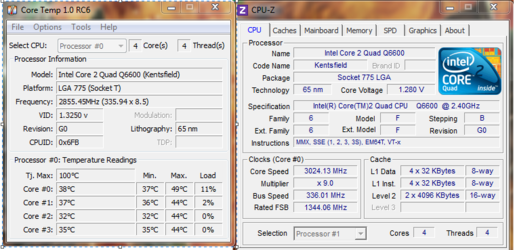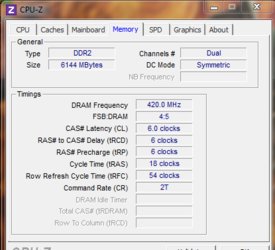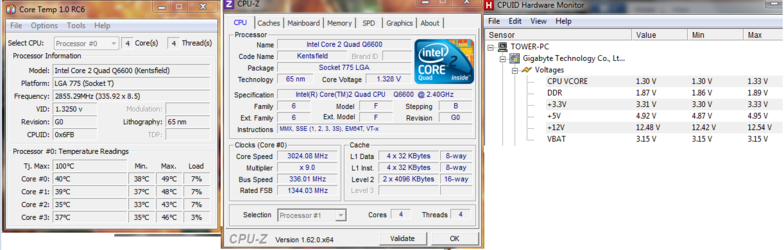Hi, Im trying to get my Q6600 cpu to 3.0ghz and running at all the right settings so im looking for any advice from those in the know,
My board is a Gigabyte GA-P35C-DS3R which is the older P35 chipset,
The bios allows me to use auto and manual settings,this is what im getting by hitting the auto/lowest OC setting, Is there anything wrong with these settings that i should change?vid to high? 3.0ghz is all i want it clocked to but want to insure settings are all ok..
My board is a Gigabyte GA-P35C-DS3R which is the older P35 chipset,
The bios allows me to use auto and manual settings,this is what im getting by hitting the auto/lowest OC setting, Is there anything wrong with these settings that i should change?vid to high? 3.0ghz is all i want it clocked to but want to insure settings are all ok..